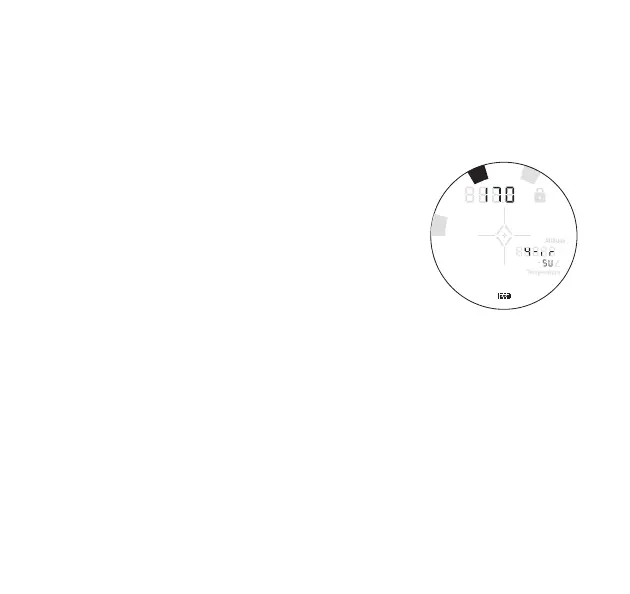18
4) Press POWER to set the distance obtained with your 6-iron.
Each depression of POWER will increase the distance
associated with your 6-iron shot in 5-yard/meter increments
beginning with the last saved distance, until 220 yards (200
meters) is reached. Once 220 yards (200 meters) is reached,
it will reset to 80 yards, and start over
again. When the appropriate distance is
displayed, press MODE.
5) The 4-iron symbol will now be highlighted
and the last saved distance will be shown
in the upper numeric display. If you wish
to input a distance other than the one
shown, proceed to step 6. To save the
shown distance for your 4-iron, press and
release MODE for at least 2 seconds. To continue through the
Quick Set Menu and manipulate another function, press and
release MODE until the appropriate icon is displayed.
6) Press POWER to set the distance obtained with your 4-iron
shot in 5-yard/meter increments, beginning with the last
saved distance, until 240 yards (220 meters) is reached.
Once 240 yards (220 meters) is reached, it will reset to 100
yards and start over again. Press and hold MODE for at least
2 seconds to save. To manipulate another function, press and
release MODE until the appropriate icon is displayed.
in
cm
M
Y
ft
L
O
S
C
L
U
B
T
G
R
