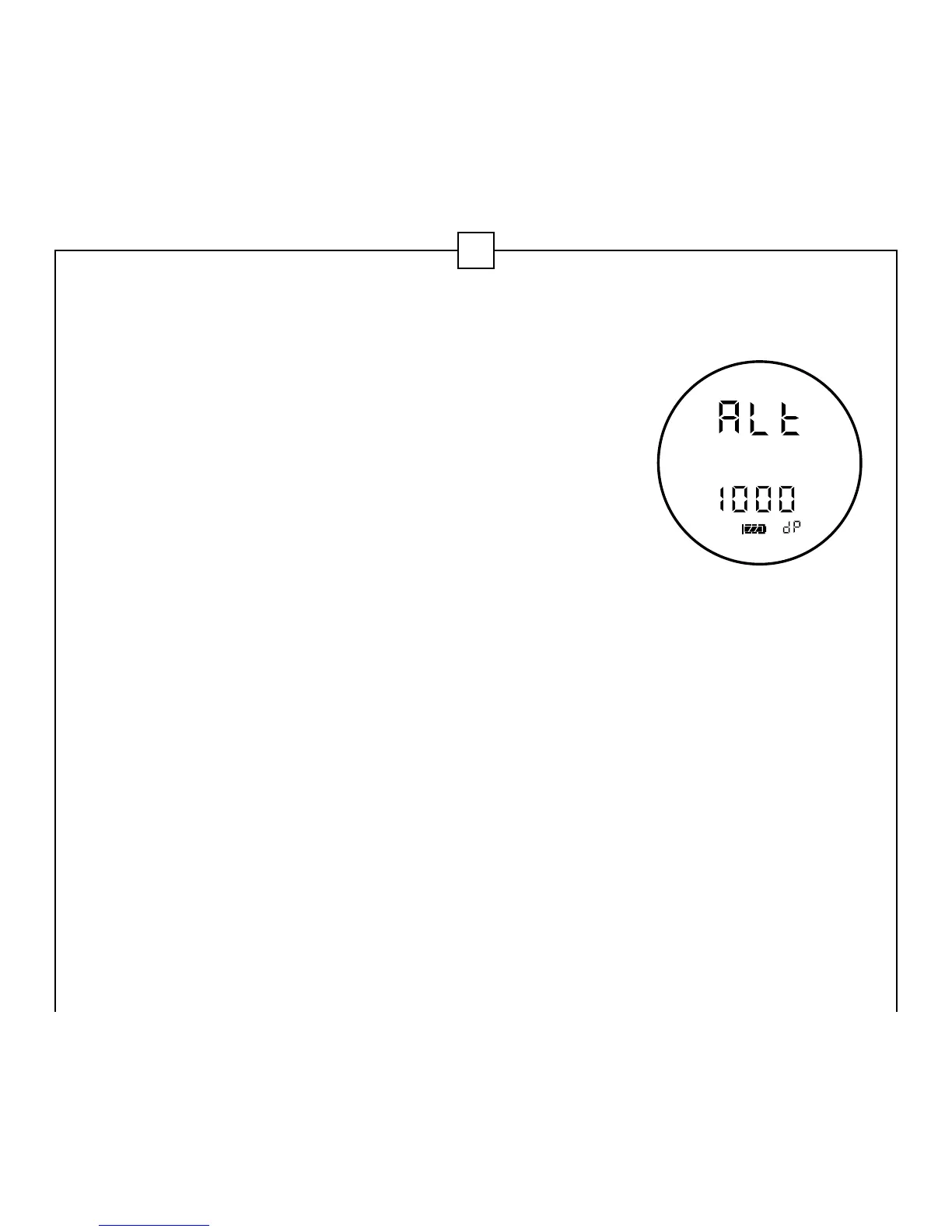19
DAY OF PLAY ALTITUDE INPUT (dP)
Altitude is one of the factors used to determine
TGR ranges; inputting the local elevation/altitude will
increase the accuracy of your TGR measurement. The default
altitude setting is 1000 feet, and will be shown in the lower
portion of the display.
NOTE: Altitude is always measured in feet.
MANUALLY INPUT THE DAY OF PLAY ALTITUDE:
1) Press POWER to activate the rangefinder.
2) Press and hold MODE for at least 1 second and release to enter the
Quick Set Menu.
3) Verify that TGR is turned on; if TGR is not activated, you will not be able
to enter the current altitude, see “To Activate TGR:” above.
4) Press and release MODE until “Alt” is displayed.
