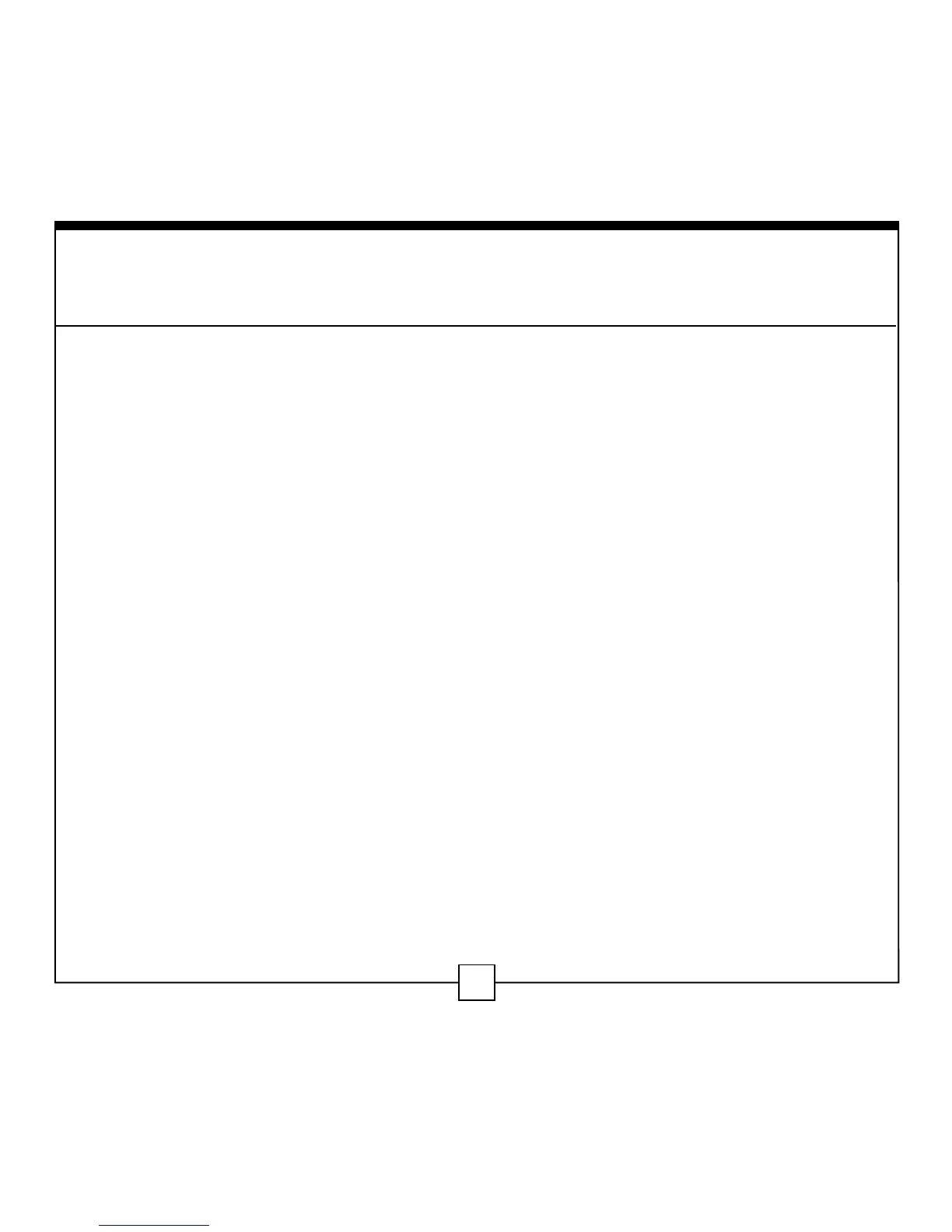34
Cleaning/Maintenance
Blow away dust or debris on lenses, or use a soft lens brush (such as the one found
on the Leupold LensPen). To remove fingerprints, water spots or tougher dirt, use a
soft cotton cloth or the cleaning end of the Leupold LensPen. A lens tissue with lens
cleaning fluid may be used for more stubborn dirt. Always apply cleaning fluid to the
cleaning cloth, never directly to the lens.
To insert a new battery, remove the battery cover (shown in diagram on page 11) and
remove exhausted battery. Insert new CR-2 battery, negative terminal first, in to the
battery compartment. Close battery cover.
To focus the GX rangefinder, turn the eyepiece left or right (you will feel and hear the
clicking of the diopter, indicating a change to the focus has been made) until crisp
focus is achieved.
All GX series rangefinders are weatherproof.
All GX rangefinders include a lanyard and are equipped with a lanyard attachment for
added security in the field.
