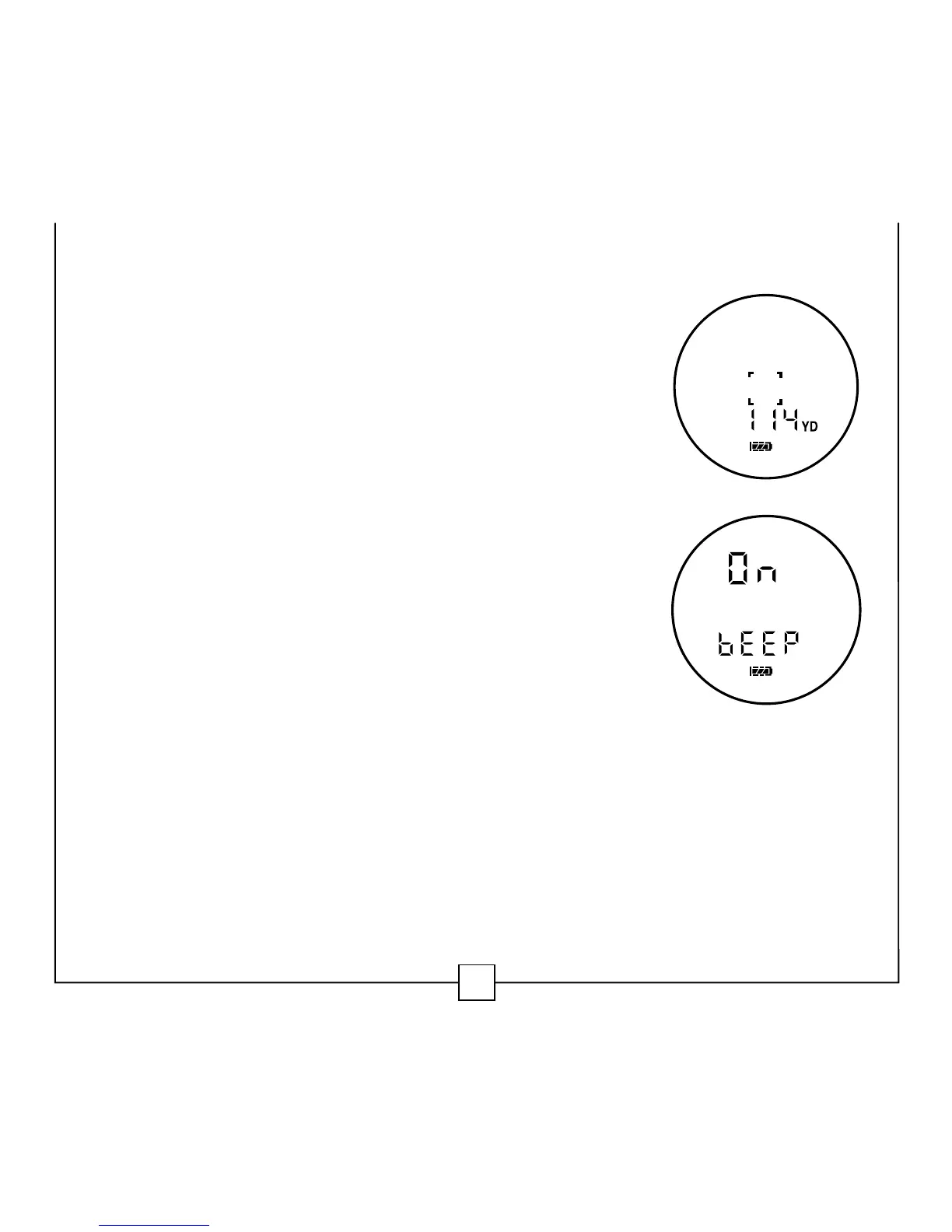32
Prism Lock is always activated and will automatically detect
the presence of prisms in course features when scanning at
a distance of 30 yards or greater. When using Scan Mode
to range a course feature with integral prisms, your GX
rangefinder by default, will produce an audible beep and the
Prism Lock bracket will be displayed along with the measured
distance. If True Golf Range has been activated, the TGR
distance and Club selection will be shown . If True Golf
Range has not been activated, the line of sight distance will
be shown.
TO TURN OFF THE AUDIBLE BEEP:
1) Press POWER to activate the rangefinder.
2) Press and hold MODE for at least 1 second and then release to enter
the Quick Set Menu.
3) Press and release MODE until “bEEP” is displayed.
PRISM LOCK BEEP
