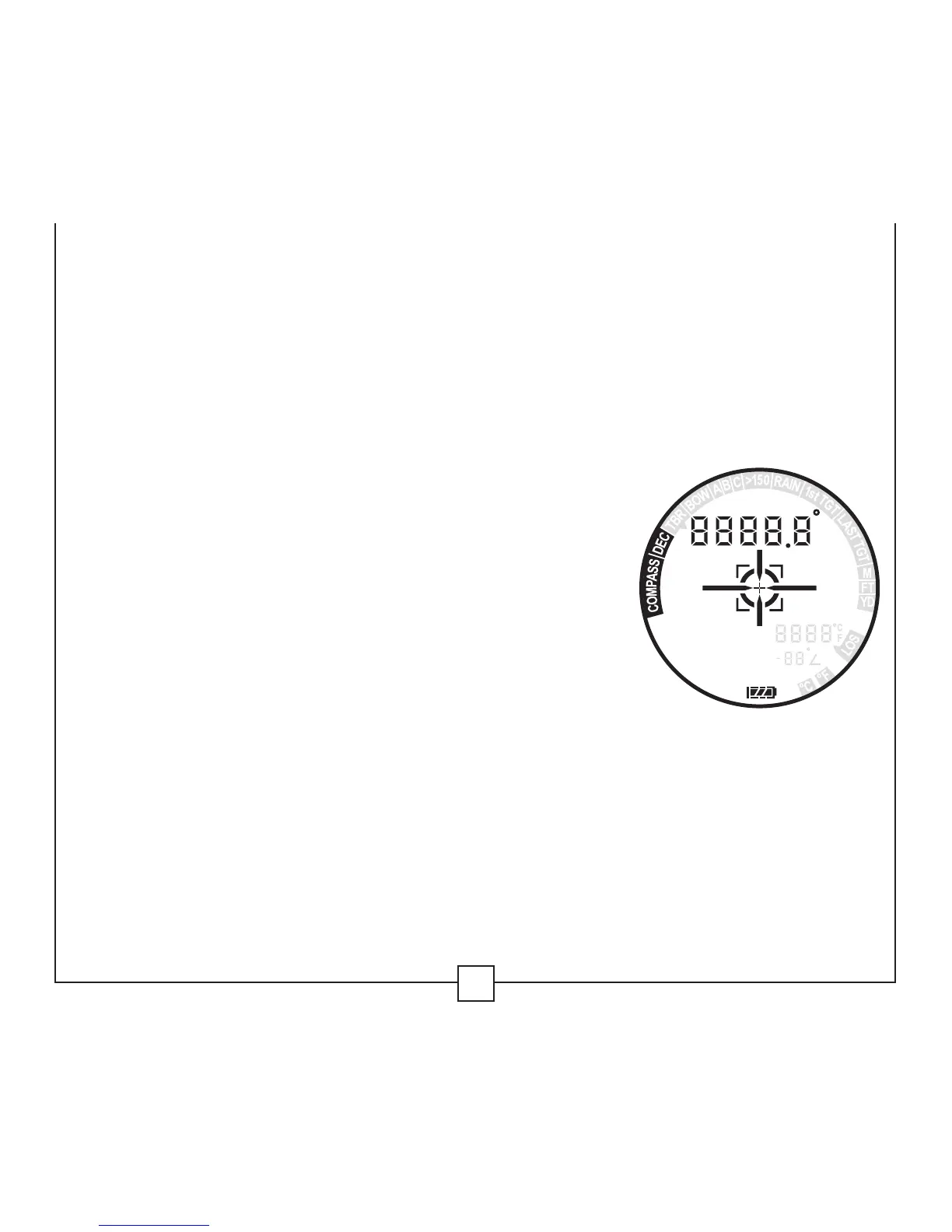13
NOTE:
Calibration of the compass must also be performed when the rangefinder
is initially used and anytime it is moved to a new region — see Function 17 for
calibration procedure.
FUNCTION 12: DECLINATION ANGLE OUTPUT (RX-IV ONLY)
This mode allows the user to manually set the
declination angle that corrects the usual compass error
between magnetic north and true north. Declination
angle for your area can be found on the corner of
any USGS topography map or on several Internet sites.
To set the declination, push Set in the Declination Mode.
The angle will begin at 0˚ and go up as you continue to push the Set button.
You can hold down the Set button and it will progress up at a slow rate. For
negative numbers, progress all of the way up to +30°. The next press of “Set”
will start the numbers at -30° and continue to progress in a positive direction.
Stop at the correct angle. Press Mode or wait for the power to “time out” to
save the declination angle setting.