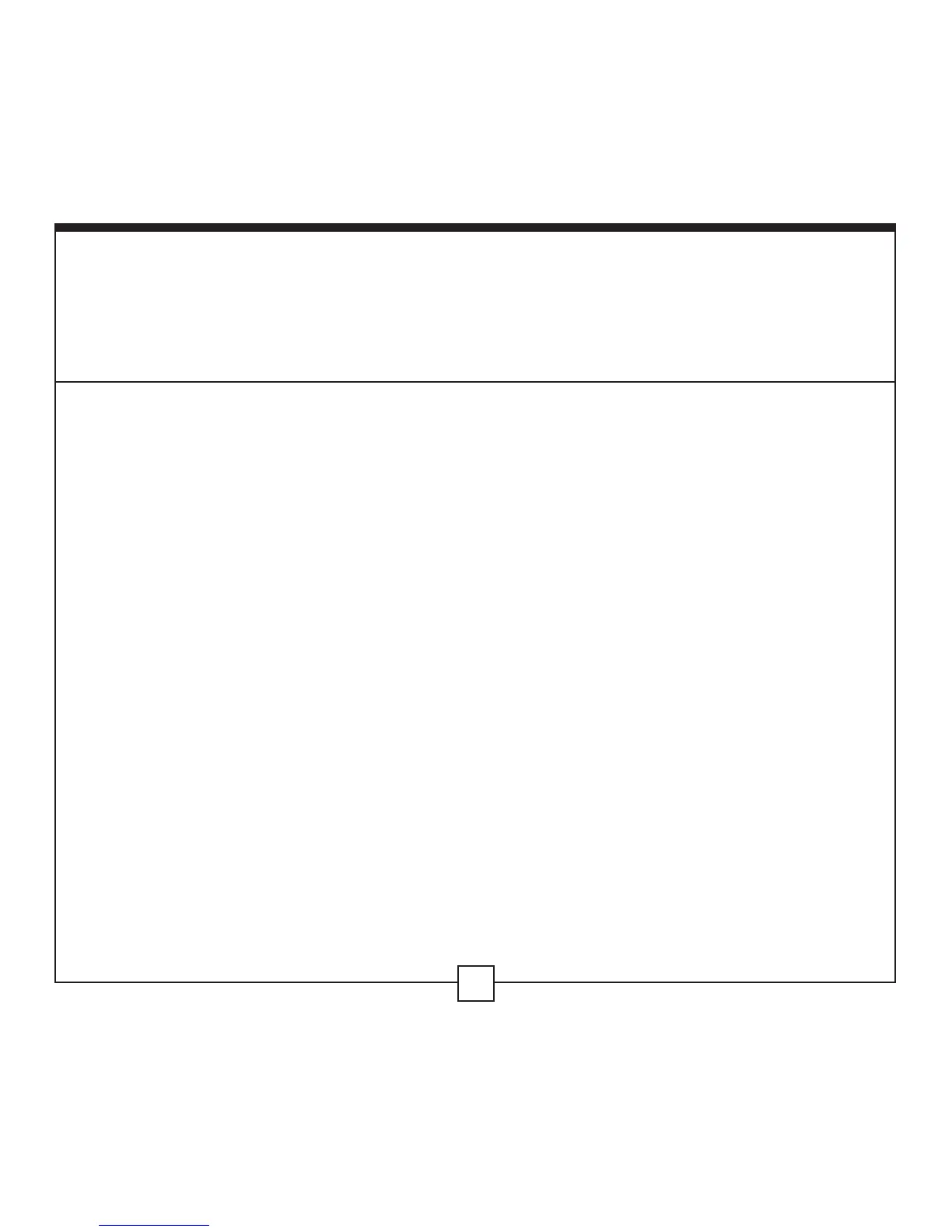Helpful Hints for Using the Leupold
RX Digital Laser Rangefinders
HOW DO I ACTIVATE TRUE BALLISTIC RANGE (TBR)?
Only available in RX-II, RX-III, and RX-IV. See Function 13 on page 14.
Be sure to select the proper group for bows on page 20 or rifles on page 22.
HOW DO I ACTIVATE SIMPLE LINE OF SIGHT (LOS) RANGE?
Always on for RX-I model.
To activate on RX-II, RX-III, and RX-IV models: follow the Quick Set Rotary
Menu procedure (see page 5).
THE COMPASS IN MY RX-IV GIVES INCORRECT READINGS WHEN AIMING
UP OR DOWN HILL.
The compass in the RX-IV is tilt compensated up to a 30° up or down hill
line of sight. The computer processor in the rangefinder takes the compass
reading and the inclinometer reading to create a correct compass bearing
calculation, unlike any rangefinding product on the market. Viewing angles
in excess of 30° will produce incorrect compass readings
33
