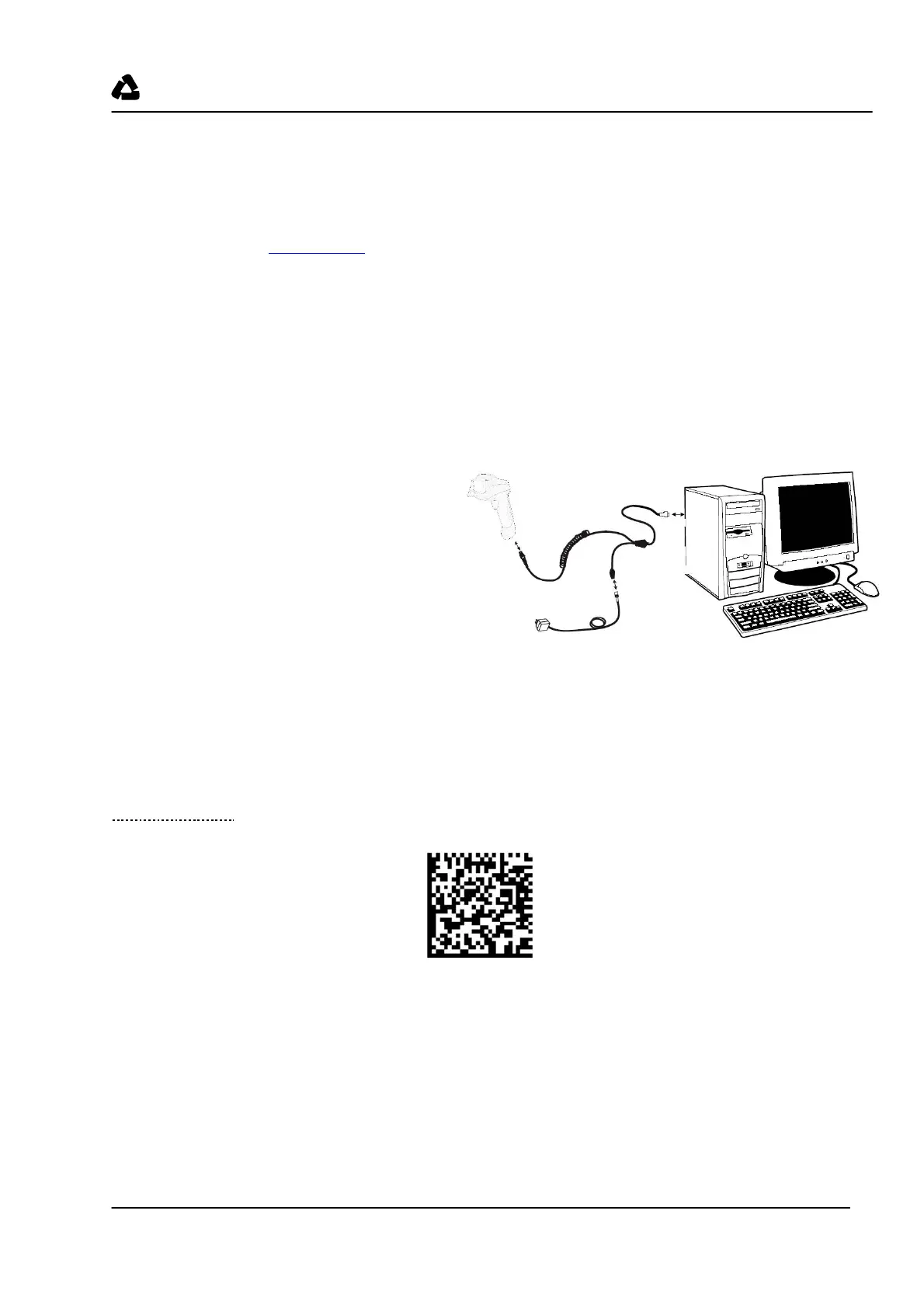Leuze electronic
Short instructions IT 6300 Leuze electronic Page
14
IT 6300 to USB interface (COM port emulation)
The operation of the IT 6300 as a serial interface on a USB port is described in this chapter. A COM
interface is emulated in this operating mode. The data which are read in are sent to a new COM interface.
The driver with which you emulate this COM interface can be found on the CD-ROM or can be downloaded
from our homepage at www.leuze.de. Thus, the data can be processed further in programs which expect
data via COM interfaces.
Required parts:
1x 501 05 380 IT 6300 IDP 351S
1x 501 05 426 USB cable for IT 6300
1x 501 03 403 Power supply unit
Please connect the IT 6300 acc. to the figures shown below.
To do this, proceed as follows:
1. Plug the IT 6300 hand-held scanner into a free USB port.
2. The scanner acknowledges this connection
with a beep.
3. Scan the code shown below.
4. Install the USB serial driver when you are
prompted to do so by Windows.
5. Open a terminal program or your program for the serial interface, select the new COM port, and make
the following settings: baud rate 38400, 8 data bits, 1 stop bit and no parity. A CR is still transmitted as
terminator.
Configuration
COM port emulation on the next free COM address with 38400 baud,
8 data bits, 1 stop bit, no parity and a CR as postfix.
