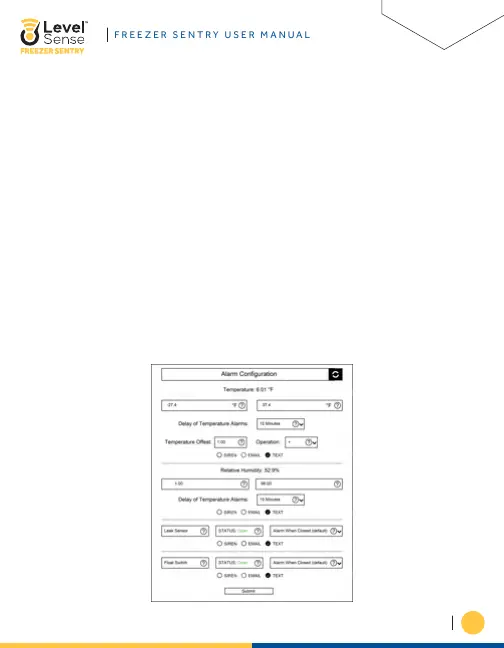2. The second input listed is the humidity sensor. The left side of the screen has
the lower set point, and the right side is the upper set point. A humidity reading
below the lower setpoint will put the device into alarm state. A humidity reading
above the upper setpoint will also put the device into alarm state. Note that the
humidity sensor does not have an offset function.
3. The third and fourth inputs on the screen are for a float and leak sensor. Freezer
Sentry does not come with these sensors, but they can be added at any time. A
leak sensor is an especially good idea as you can monitor your refrigerator/
freezer for leaks.
Lastly, you can enable and disable email, text, and the siren feature for any of the
inputs by clicking on the text bubble. Do not forget to click the submit button if you
have made any changes on this screen.
Alarms can be temporarily disabled by pressing the silence button on the Freezer
Sentry. If an alarm cannot be quickly resolved, it will be necessary to disable the
siren checkbox for the given sensor in the portal or application.
