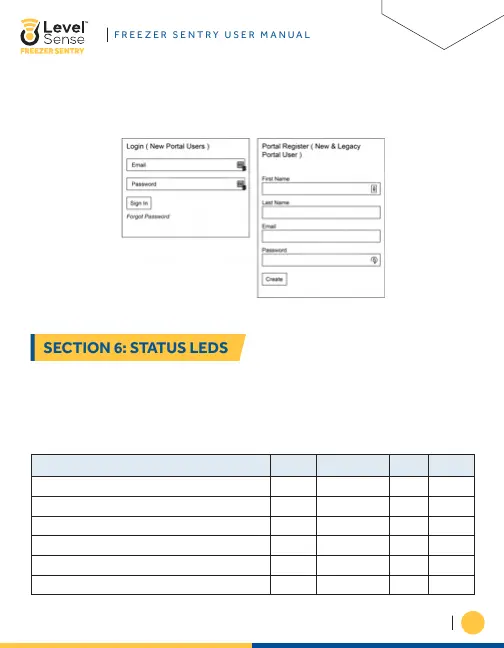ii. Next enter in your First name, Last name, email address, and password. Click
the submit button and your Level Sense account has successfully been
created.
Device State
No Alarms Pulsing BlueBlue
Red
Blue Blue
Red
Power Cloud Claim Alarm
The status LEDs on the Freezer Sentry provides a visual indication of the state of
the Freezer Sentry. The below table is a system status guide. PLEASE NOTE that if
the four LEDs are flashing in unison, then this is a CLAIM CODE. If you have a claim
code, reference Section 9.
Access Point (Waiting For wireless connection) Pulsing White
Wi-Fi Connection in Progress
Pulsing Yellow
Alarms Present
Firmware Upgrade/Server Maintenance Purple
Loss of Internet