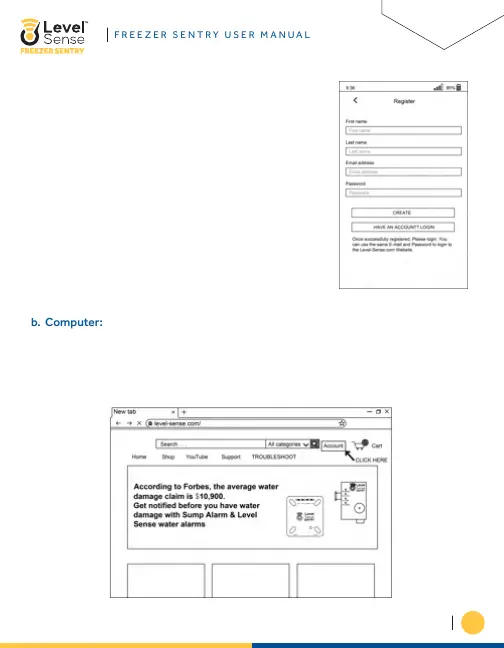c. Next click on the register button and enter in your
personal information into the register page, and
lastly click the create button. Congratulations,
your Level Sense account has been created.
The Username and Password that are used for
your account are the same for both the mobile
application and the website.
a. Begin by opening an internet browser like Google Chrome or Safari.
b. In the address bar type in: Level-Sense.com
i. Click on the text labeled “Account”