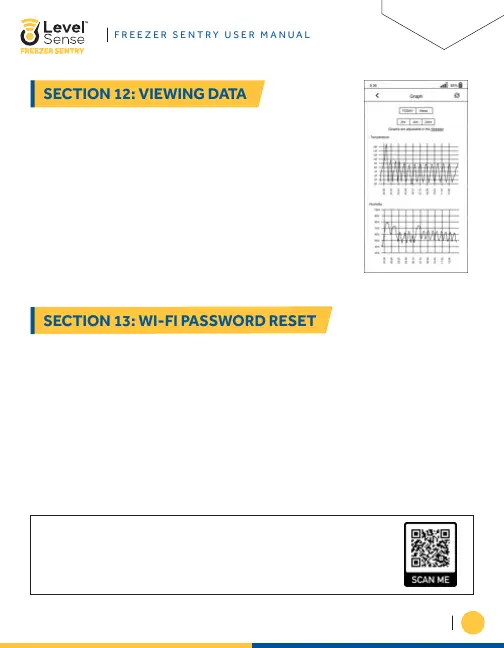Once you are logged into your account, click on the view
charts button on the website. If you are using the mobile
application, first click on the device name, and then click the
graph icon under the “Action Items” tab at the bottom of your
screen.
SECTION 13: WI-FI PASSWORD RESET
To clear the Wi-Fi credentials from the Freezer Sentry, complete the following steps:
• Press and hold the SILENCE button until all four LEDs appear as RED.
• Let go of the SILENCE button, and then click the SILENEC button two times, two
LEDS will remain lit.
• Wait until the two remaining red LEDs go out, and then press the RESET button.
The password reset is complete. Proceed to Section 8 for guidance on how to get
your device back online.
• The Cloud LED should be white following the password reset steps.
If you would like to see a vedio tutorial on how to perform the
password reset, scan this code.