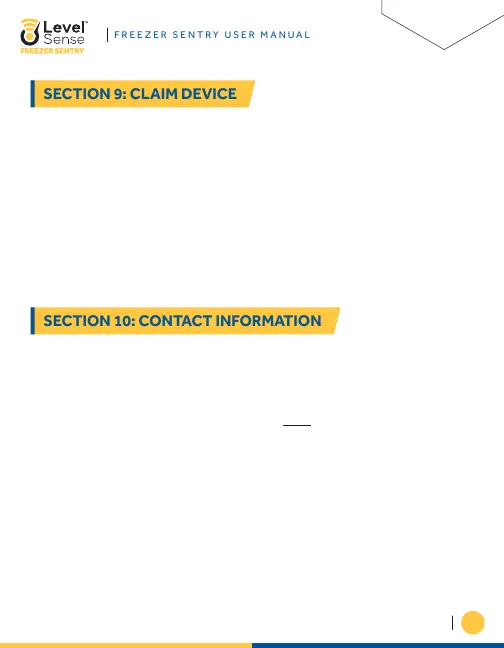If you typed in your E-Mail address on the Wi-Fi configuration page (as seen in the
previous Section), then your device will be claimed automatically, and it will be in
your account upon login in the portal (if you do not see the device, refresh your
screen). If you did not enter your E-Mail address on the Wi-Fi configuration page, it
will be necessary to claim the device. Once the Freezer Sentry is connected to your
wireless network, the Freezer Sentry will flash all four LEDs in unison. This is a
claim code. After logging into the portal via the website or the mobile application
click on the “Claim” button. Follow the directions on screen and enter the unique
claim code.
SECTION 10: CONTACT INFORMATION
Once you are logged into your account on the Level Sense website, or in the mobile
application, click on the “Contacts” tab or if you are using the mobile application
click the “Notification” tab. Click on the plus button next to the default contact and
enter your phone number, cell phone service provider, etc. Do not forget to enable
both email and text options. It is a good idea to TEST both the email and text
feature currently as well. Lastly, you must save and submit the contact.