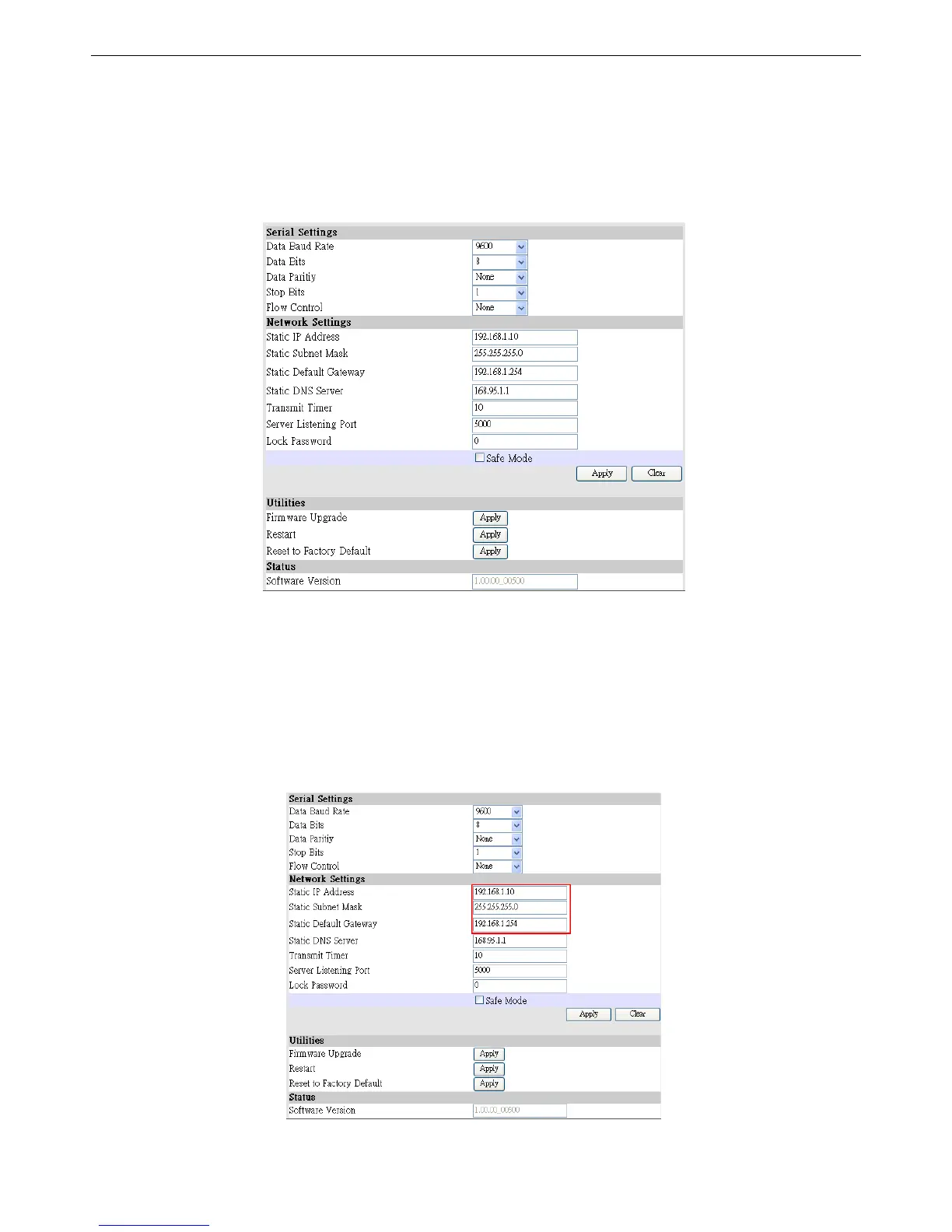- 13 -
Step2:
Attach DSA-1000 to a power supply using the adapter provided in the package. Connect the administrator
PC to the Ethernet Port of DSA-1000 via an Ethernet cable. Launch a web browser and type in the default
IP address of DSA-1000 in the address field (http://192.168.1.10), the web interface of DSA-1000 should
appear.
Step3:
Change DSA-1000 Network Settings if necessary so that the IP address of DSA-1000 is under the same
subnet as the Gateway/Controller’s interface, which DSA-1000 will be connected to. Click Apply to save
the settings.