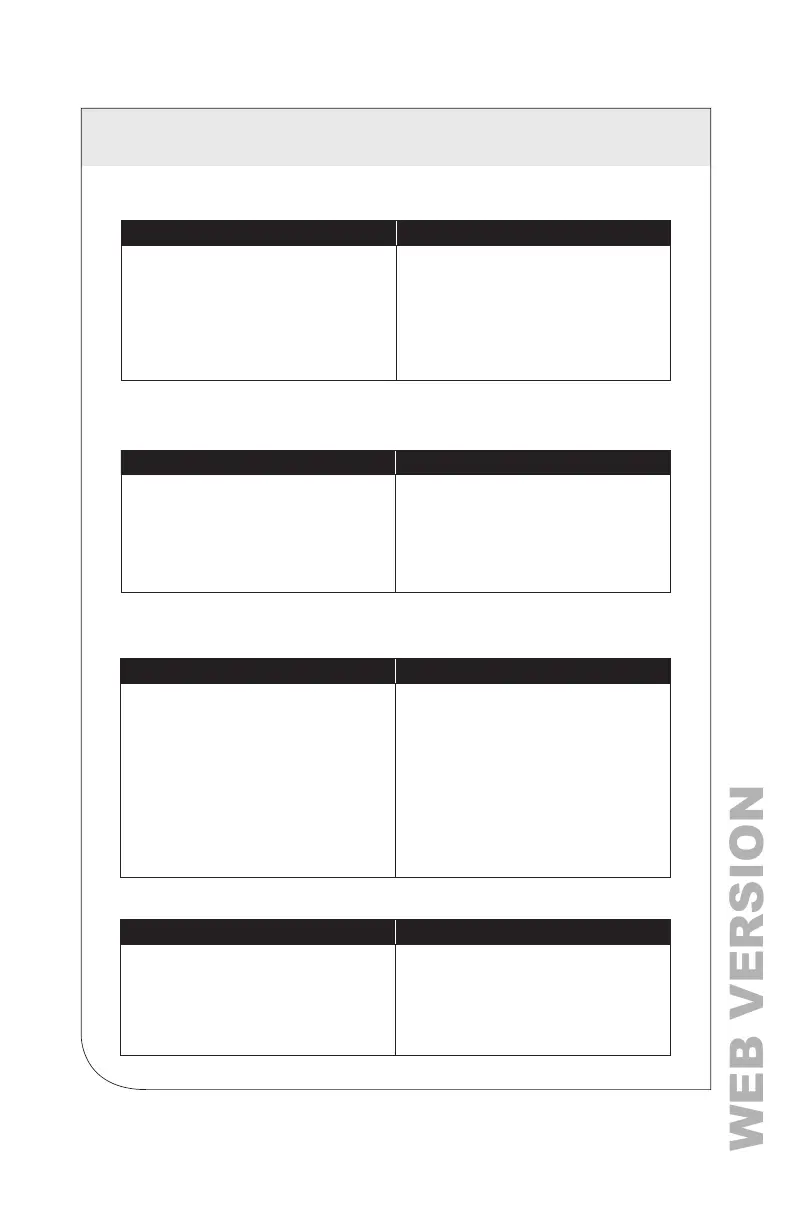10
3.2 Meter Conguration Overview
Work performed prior to installation saves time, and may result in fewer mistakes.
3.3 Meter Installation Overview
Performed by licensed electrician.
3.4 Verication and Communication Overview
Can be modied when you apply power to the meter.
Tools Typical Work
• Desktop or Laptop PC
• USB
Type AB Cable (preferred) or Ethernet and
USB wall charger (> 500 mA)
• Thumb Drive (Power Meter Viewer Utilities
Installer) or access www.Leviton.com, and go
to software downloads for this product.
• Electrical schematics of project
• Install Power Meter Viewer Utilities Software.
• Connect USB/Ethernet cable from PC to meter.
• Establish communication with meter.
• Firmware update (if required)
• Congure software for anticipated meter setup.
• Field wiring documentation
Tools Typical Work
• Mounting hardware (customer supplied)
•
Wiring, supplies, labels, and wire ties
• Tablet, Smart Device, or Laptop PC
• Multi Meter, Current Clamp
• Camera
• Mechanical mounting.
• Electrical installation.
• Install voltage cover.
• Apply power to meter.
• Conrm basic operation of meter.
Tools Typical Work
• T
ablet, Smart Device (Web Page Based), or
Laptop PC
(Power Meter Viewer Utilities Software)
• On-site troubleshooting
• Multi Meter, Current Clamp
• Camera
• Locate the power meter.
• Conrm RTU device.
• Add wire terminations (if required).
• Conrm meter communication settings.
• Meter health metrics (check for setup errors).
• Analytics (Power Meter Viewer Utilities).
• Correct instrumentation.
• Set security PINs.
• Checklist
3.5 RTU Programming and Scripting Overview
Tools Typical Work
• Laptop PC (Remote Access to RTU)
• R
emote troubleshooting
• Register List
• Conrm meter communication settings.
• Conrm communication protocols.
• Exercise remote connectivity.
• Run conguration scripting.
• Conrm data integrity.
3 PLANNING FOR FIELD INSTALLATION
