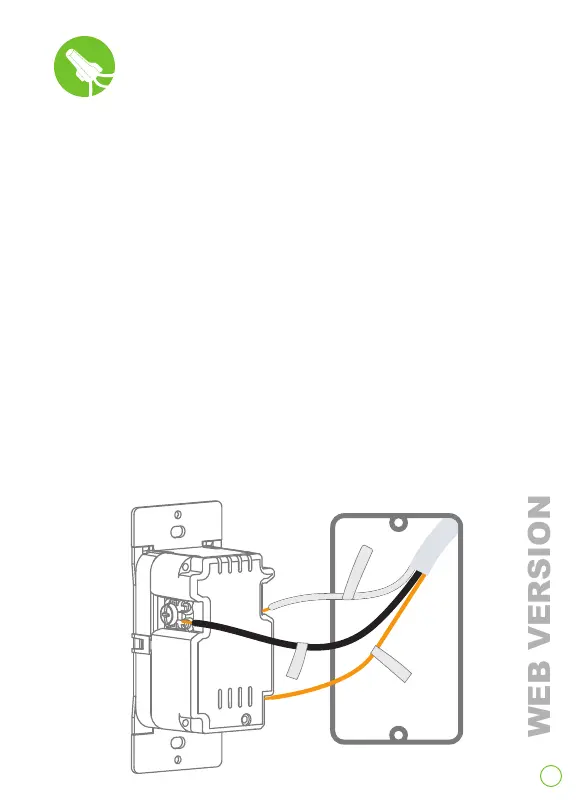7
The DW4BC is designed for new installation or to be retrofitted
by a licensed electrical contractor. A hot, neutral, and ground is
required for proper installation. The DW4BC is designed to send
scene commands to Decora Smart Wi-Fi products; a load is not
directly connected to the DW4BC.
For additional support use the support options in the My Leviton
app or contact technical services (page 4).
NOTE: Before you wire, check to make sure a strong Wi-Fi
signal is present at the location where you want to install your
controller.
WARNING: TO AVOID FIRE, SHOCK OR DEATH, turn o power
at the circuit breaker.
1. Work on only one connection at a time.
2. Connect wires as shown.
NOTE: Neutral connection is required.
Installation
LINE
GROUND
NEUTRAL
