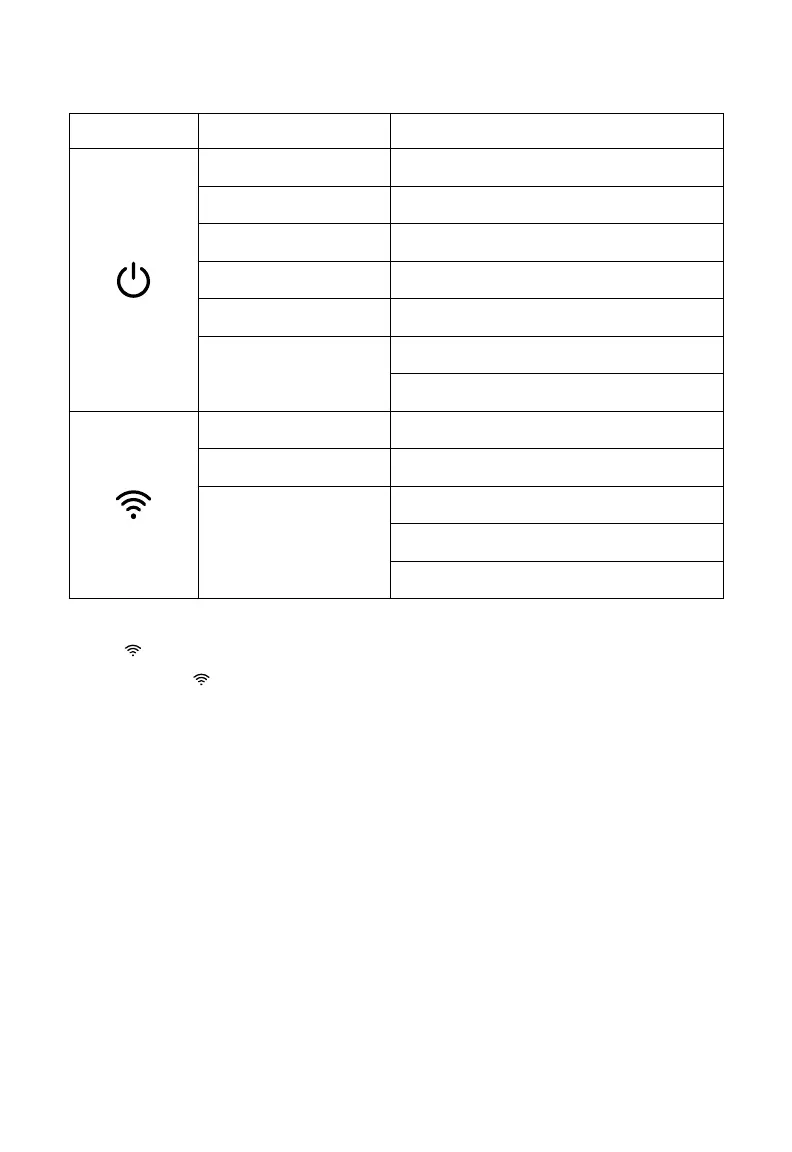10
Button Color
Auto Mode
Button Button Color Function
Green Low mist setting is selected
Cyan Medium mist setting is selected
Blue High mist setting is selected
White Auto Mode is selected
Red No water in tank or tank not on base
O
Humidifier is o
Display lights have been turned o
White (Flashing) Humidifier is in WiFi pairing mode
White Humidifier has been paired with WiFi
O
Humidifier is o
Display lights have been turned o
Humidifier is not connected to WiFi
Note:
• Tap to turn o the indicator lights.
• Press and hold to configure your smart
humidifier. See the VeSync in-app instructions
for more information.
Auto Mode uses the humidifier’s sensor to
automatically adjust the mist level (or turn it
o) to maintain a comfortable and healthy
level of humidity.
•
Auto Mode will automatically adjust
the mist level to maintain 45% relative
humidity. You can change the target
humidity level in the VeSync app.
• By default, Auto Mode will keep running
on Low mist level when the target
humidity level is reached.
• In the VeSync app, you can change the
Auto Mode settings to include Automatic
Stop. This will cause the humidifier to
stop misting when the target humidity
level is reached. If the humidity drops
below the target humidity level, then the
humidifier will begin misting again.