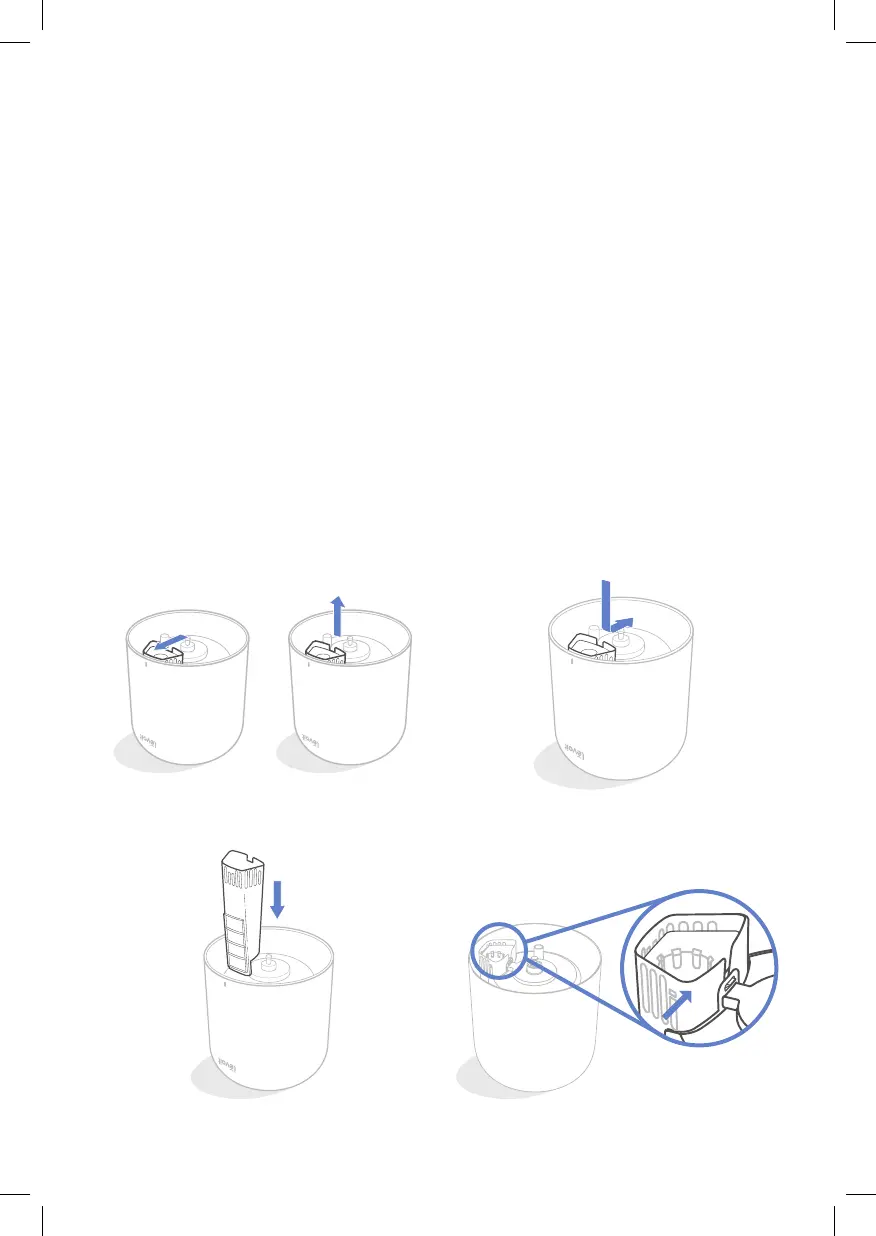11
Cleaning (cont.)
Figure 3.7Figure 3.6
5. To remove any scale buildup inside the
water tank or base chamber, soak with
distilled white vinegar and wipe with a
cloth and cotton swab.
6. If you used essential oils in the
humidifier, fill the water tank and the
base chamber with distilled white
vinegar and allow to soak.
7. To remove the mist tube for cleaning,
flip the tank over. Pull the mist tube
away from the center to detach it
[Figure 3.6], then lift it out. [Figure 3.7]
To replace, see Installing the Mist Tube.
8. Rinse all parts and pour out remaining
water.
9. Dry all parts with a cloth. Make sure all
parts are completely dry.
Installing the Mist Tube
Make sure the mist tube is in place. If it is
not, the humidifier will not create mist.
1. Put the mist tube into place inside the
water tank, then align the top of the mist
tube with the mist outlet. [Figure 3.8]
2. Press the mist tube down and towards
the center of the water tank until the tab
snaps into place. [Figure 3.9]
3. Make sure the tab is fully fitted into its
slot. [Figure 3.10]
Figure 3.8
Figure 3.9
Figure 3.10
Snaps into place