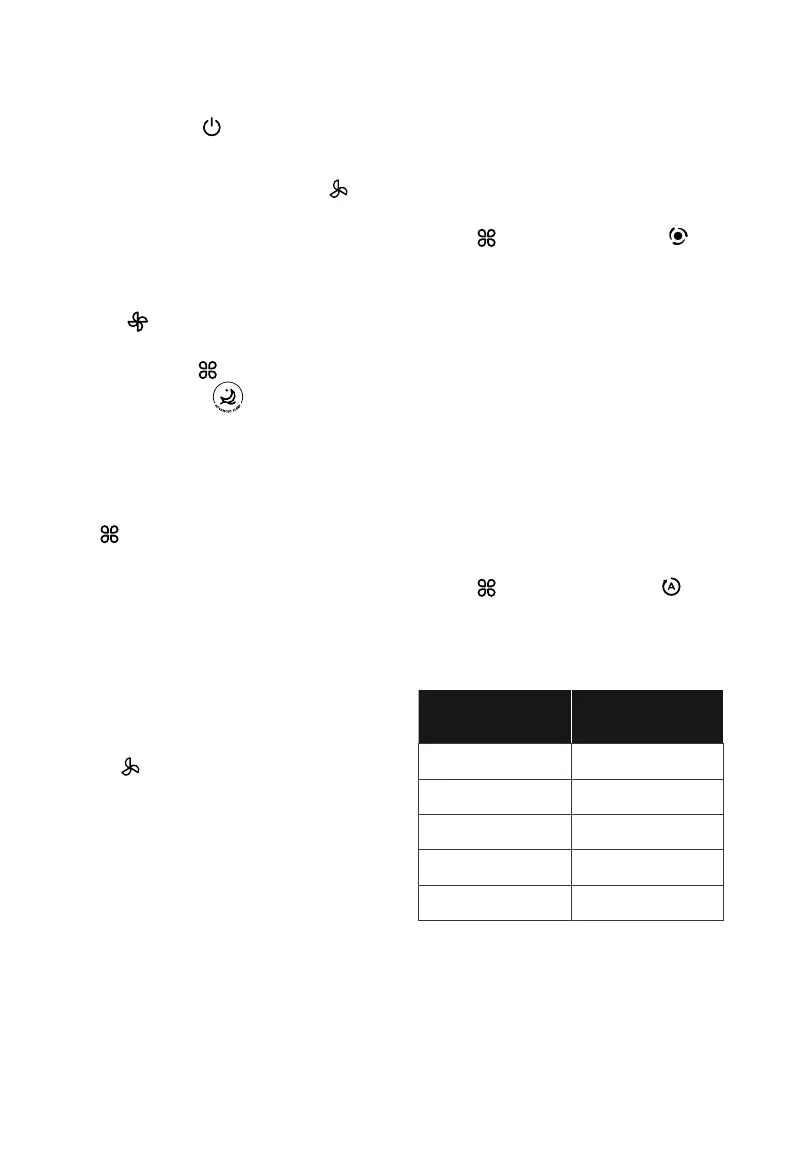9
Tap to cycle through fan modes: Normal
Fan, Turbo, and Auto.
Use Turbo Mode with air conditioning to
quickly circulate air in your home.
• The display will show “01” and
will turn on for 5 seconds.
• Then, the display will show the
current room temperature for 15
seconds.
• This is the tower fan’s default mode.
• will show on the display.
Fan Modes
Turbo Mode
Normal Fan Mode
USING YOUR TOWER FAN
1. Plug in and tap to turn on the tower
fan. The fan will start on low.
2. Tap to change fan speed from 1 (low)
to 5 (high).
3. Optionally, tap to select a dierent
fan mode, or tap to turn Advanced
Sleep Mode on/o.
1. Tap and select Turbo Mode. will
show on the display.
2. The tower fan automatically starts
oscillating and operates at fan speed 5.
3. When the room temperature drops 5°F,
the fan speed will decrease to 3, then
the tower fan will enter Auto Mode and
automatically adjust fan speed according
to the room temperature.
Use Normal Fan Mode to manually control
the tower fan’s functions, such as fan speed,
oscillation, and timer.
Use Auto Mode for automatic fan speed
adjustments according to the room
temperature.
Auto Mode
1. Tap and select Auto Mode. will
show on the display.
2. The starting fan speed is determined by
the current room temperature.
Note: The max ambient working
temperature is 104°F.
Room
Temperature
Fan Speed
70°–73°F 1
73°–77°F 2
77°–80°F 3
80°–86°F 4
> 86°F 5