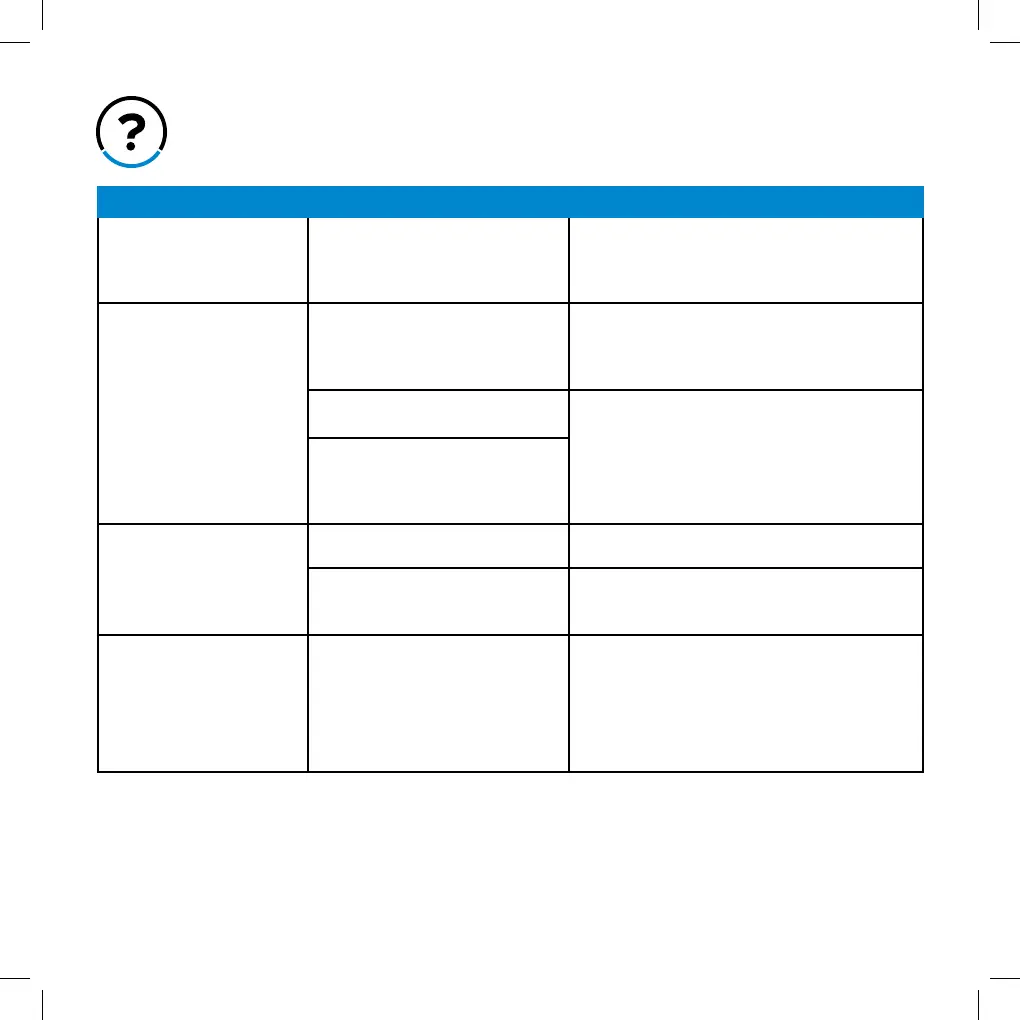- 14 -
Troubleshooting
Problem Cause Solution
Fan does not turn on. The power cord is not plugged in
properly.
Check the connection into the wall to make sure
the plug is not loose in the outlet. If the problem
is not solved, try plugging the fan into another
outlet.
Fan does not rotate
smoothly.
The track for the motor may be
obstructed.
If possible, remove the obstruction from
the track. Please refer to the
Removing &
Disassembling the Base Plate
section on
page 9 on how to remove the base plate.
Fan motor is not properly
lubricated.
Contact Customer Support.
DO NOT attempt to
repair the motor.
There may be a problem with the
motor that prevents your fan from
oscillating properly; it may be faulty
or damaged.
The remote control cannot
control the fan.
The remote control has no power. Please change the batteries in the remote.
The remote control is out of the
eective range.
The remote controls the fan from up to 15 feet
(6m) away.
Air flow is noticeably
restricted.
The intake or exhaust vent is
dirty. Dust may have accumulated
between the blades and caused an
airflow obstruction.
Clean the fan according to the
Cleaning &
Maintenance
section on page 13.