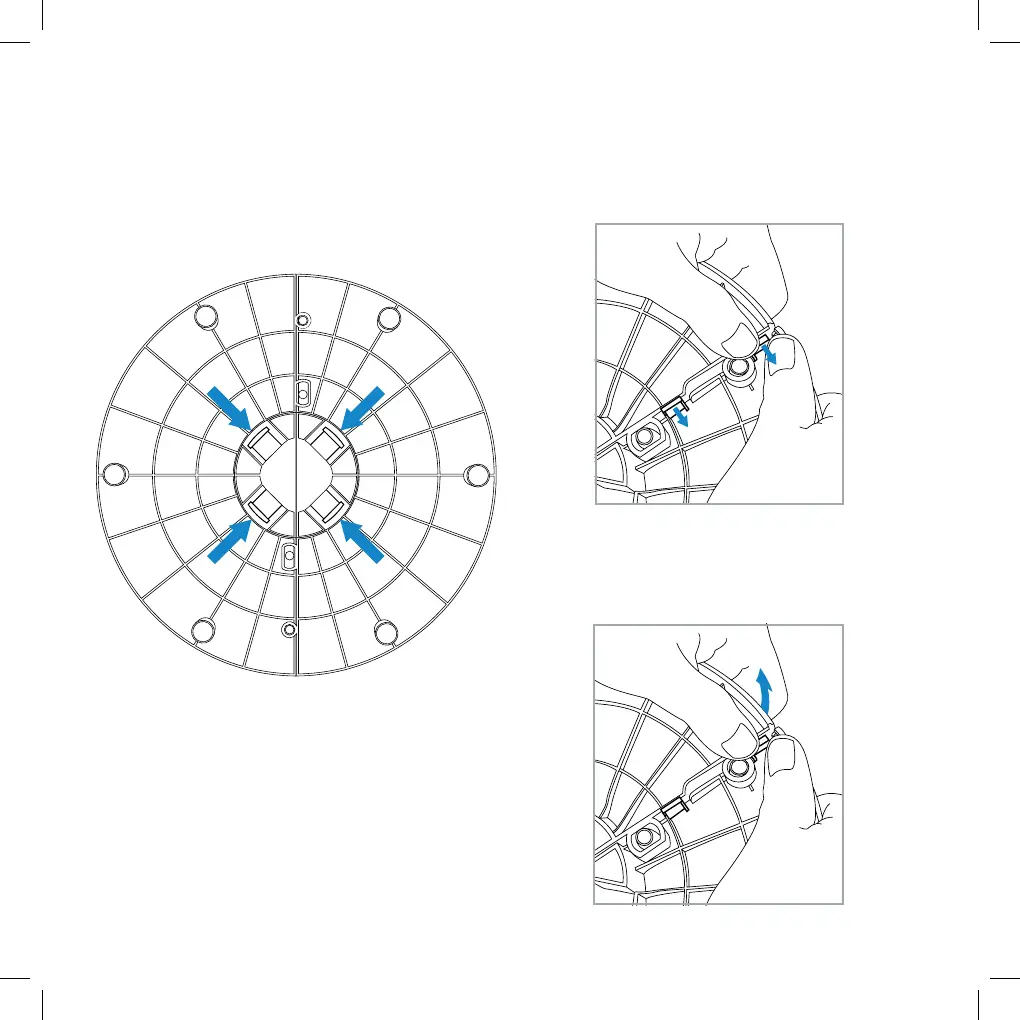- 9 -
Removing & Disassembling the Base Plate
NOTE: For easier disassembly, the fan can be laid
on its side on a flat surface.
1. Simultaneously press all four tabs on the bottom
of the base plate, then remove the plate from the
fan. [Figure 2.1]
2. Grip the base plate with both hands. Push the
locking clips to the right then push down on one
side of the plate.
3. Repeat step 2 for the other side of the plate.
[Figure 2.2]
4. Once the locking clips have been released,
gently pull one side of the base plate so that it
detaches from the other side. [Figure 2.3]
Figure 2.1
Figure 2.2
Figure 2.3