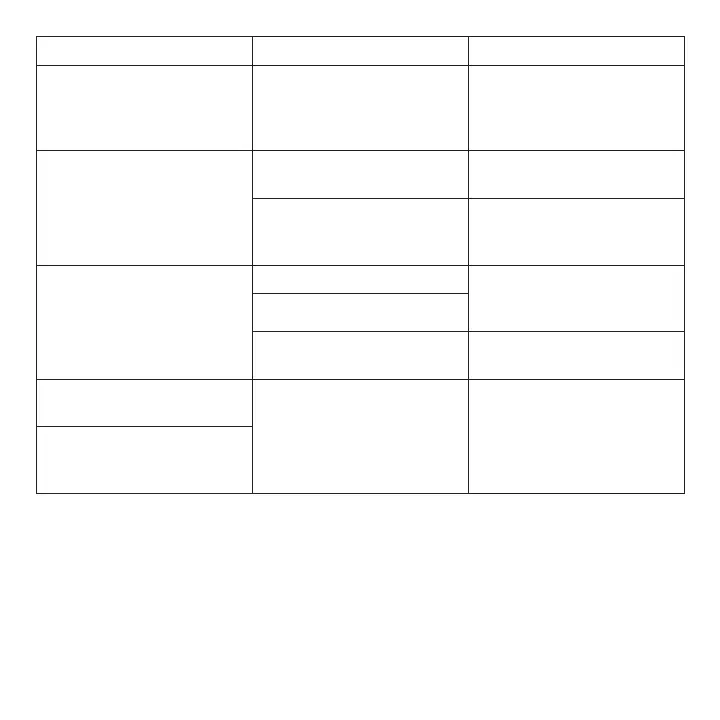- 14 -
Problem Cause Solution
Mist is coming out from
base.
Water tank is not positioned
correctly.
Turn o/unplug the unit,
then align water tank
window with the power
button.
White dust appears
around the humidifier after
operation.
Water being used has a high
mineral content.
Use distilled water with the
humidifier.
Tourmaline ceramic filter
can no longer filter water
properly.
Replace ceramic filter.
Power button lights up red. Water level low. Add at least two cups of
clean water into the water
tank.
No water in tank.
Water level sensor
malfunctioning.
Unit may be defective.
Contact customer support.
Power button does not
work.
Unit has malfunctioned. Contact customer support.
Power button flashes blue
briefly, then the unit turns
o.