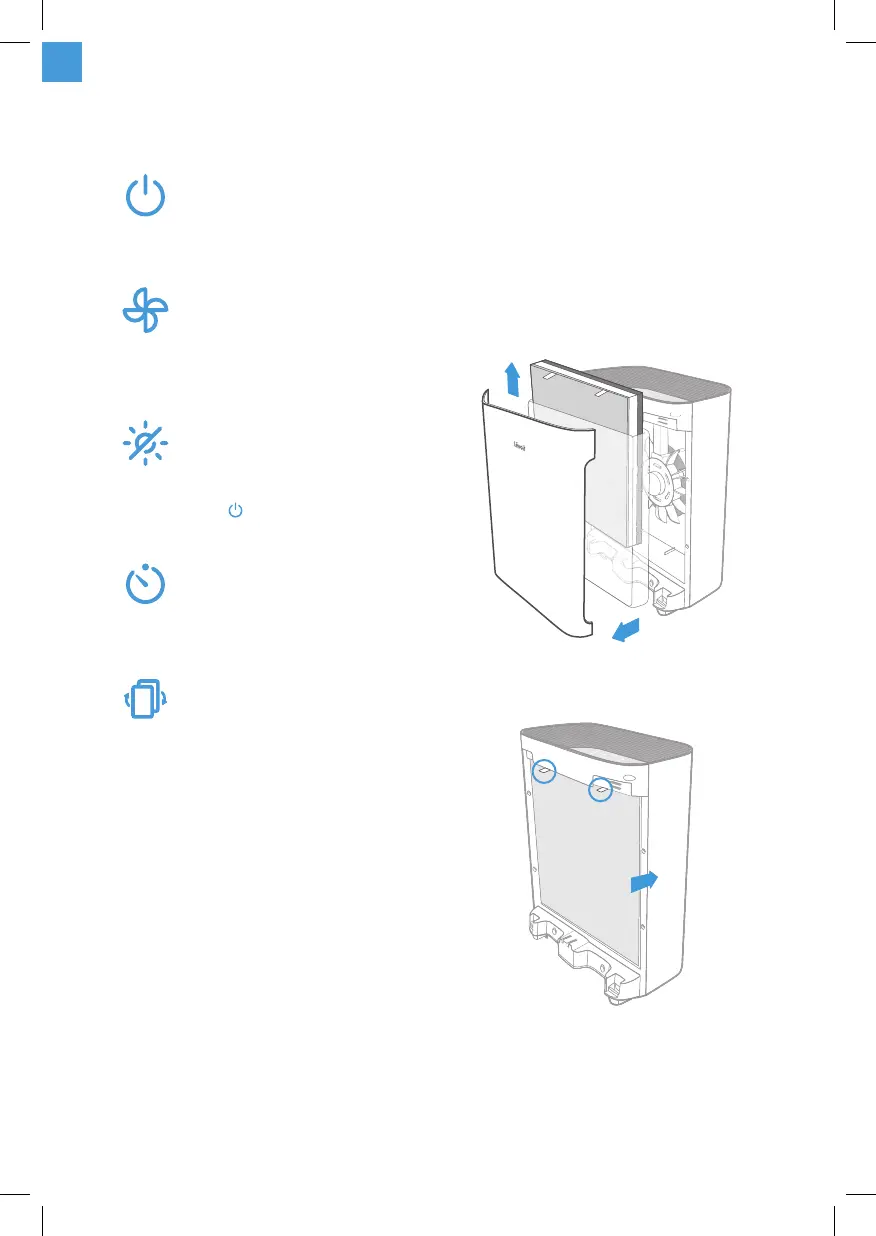46
PRIMEROS PASOS
1. Abra la tapa del filtro del purificador de
aire y quite el envoltorio de plástico del
filtro True HEPA. [Figura 1.1]
2. Coloque de nuevo el filtro en el
purificador de aire con las pestañas de
extracción hacia afuera. [Figura 1.2]
CONTROLES
Botón de encendido/apagado
• Enciende o apaga el
purificador.
Botón de velocidad del
ventilador
• Permite alternar entre las
velocidades del ventilador:
I (baja), II (media) y III (alta).
Botón del temporizador
• Permite alternar entre las
opciones del temporizador
(consulte la página 48).
Indicador de comprobación de
filtros
• Se enciende cuando es
necesario cambiar el filtro
de aire (consulte Indicador
de comprobación del filtro,
página50).
Botón de apagado de la
pantalla
• Apaga la pantalla.
• Pulse cualquier botón (salvo
) para volver a encender
la pantalla.
Figura1.2
Figura1.1
01.01_EML_Vital100-RXW_TrueHEPAAirPurifier.indd 4601.01_EML_Vital100-RXW_TrueHEPAAirPurifier.indd 46 2/26/20 5:19 PM2/26/20 5:19 PM