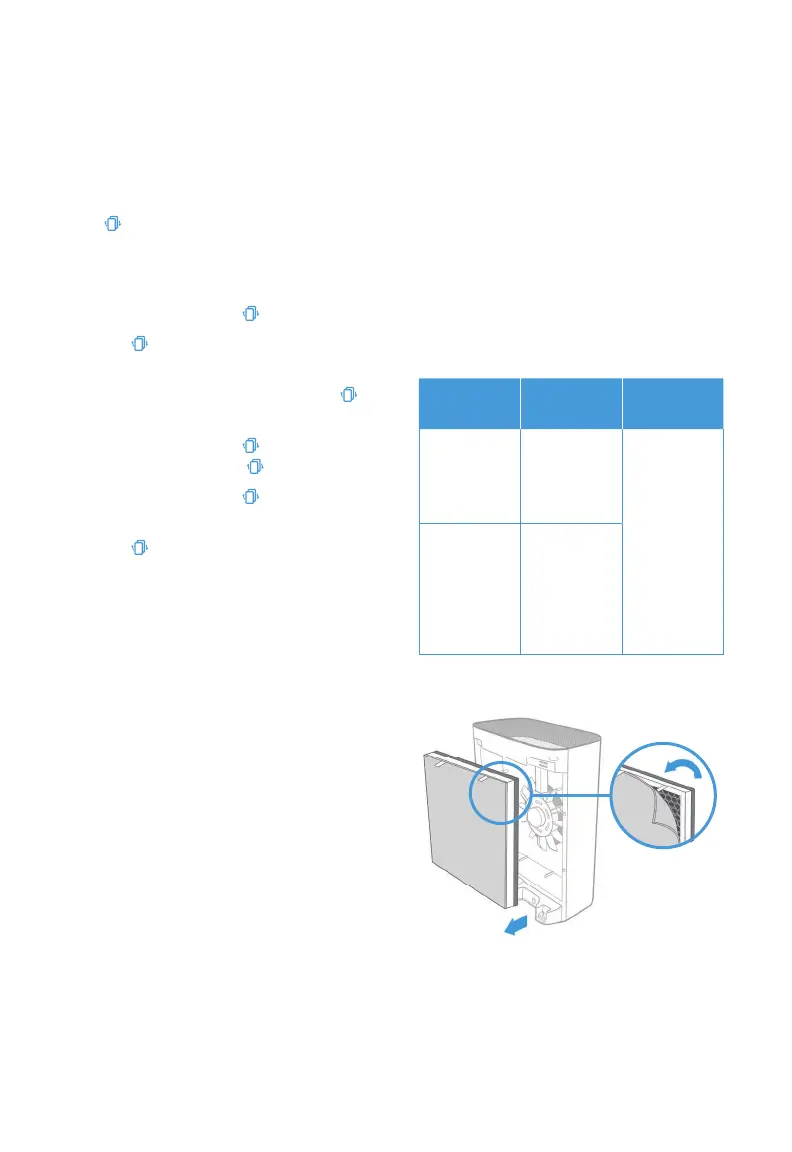11
KEEPING THINGS CLEAN (CONT.)
Resetting the Check Filter
Indicator
Reset the Check Filter Indicator when:
A. lights up.
1. Replace the air filter (see page 12).
2. Turn on the air purifier.
3. Press and hold for 3 seconds.
4. will turn o when successfully
reset.
B. The air filter was changed before
lit up.
1. Press and hold for 3 seconds.
This will turn on .
2. Press and hold again for 3
seconds.
3. will turn o when successfully
reset.
Cleaning Air Filter
The Pre-Filter should be cleaned once a
month to increase the eciency and extend
the life of your filter. Clean the inside and
outside of the Pre-Filter using a soft brush
or vacuum hose to remove hair, dust, and
large particles.
To clean the Pre-Filter:
1. Remove the filter from the housing and
peel the Pre-Filter away from the True
HEPA and Activated Carbon Filters.
[Figure 2.1]
2. Clean both sides of the Pre-Filter using
a soft brush or vacuum hose to remove
hair, dust, and large particles.
Figure 2.1
Filter
When to
Clean
When to
Replace
Pre-Filter
Every 2–4
weeks
6–8 months
True HEPA
& Activated
Carbon
Filter
Do not
clean
3. Gently wash the Pre-Filter under running
water. Dry completely before placing it
back on the velcro tape.
4. Replace filter in housing.
Note: Do not clean the True HEPA and
Activated Carbon Filters with water or
other liquids.
