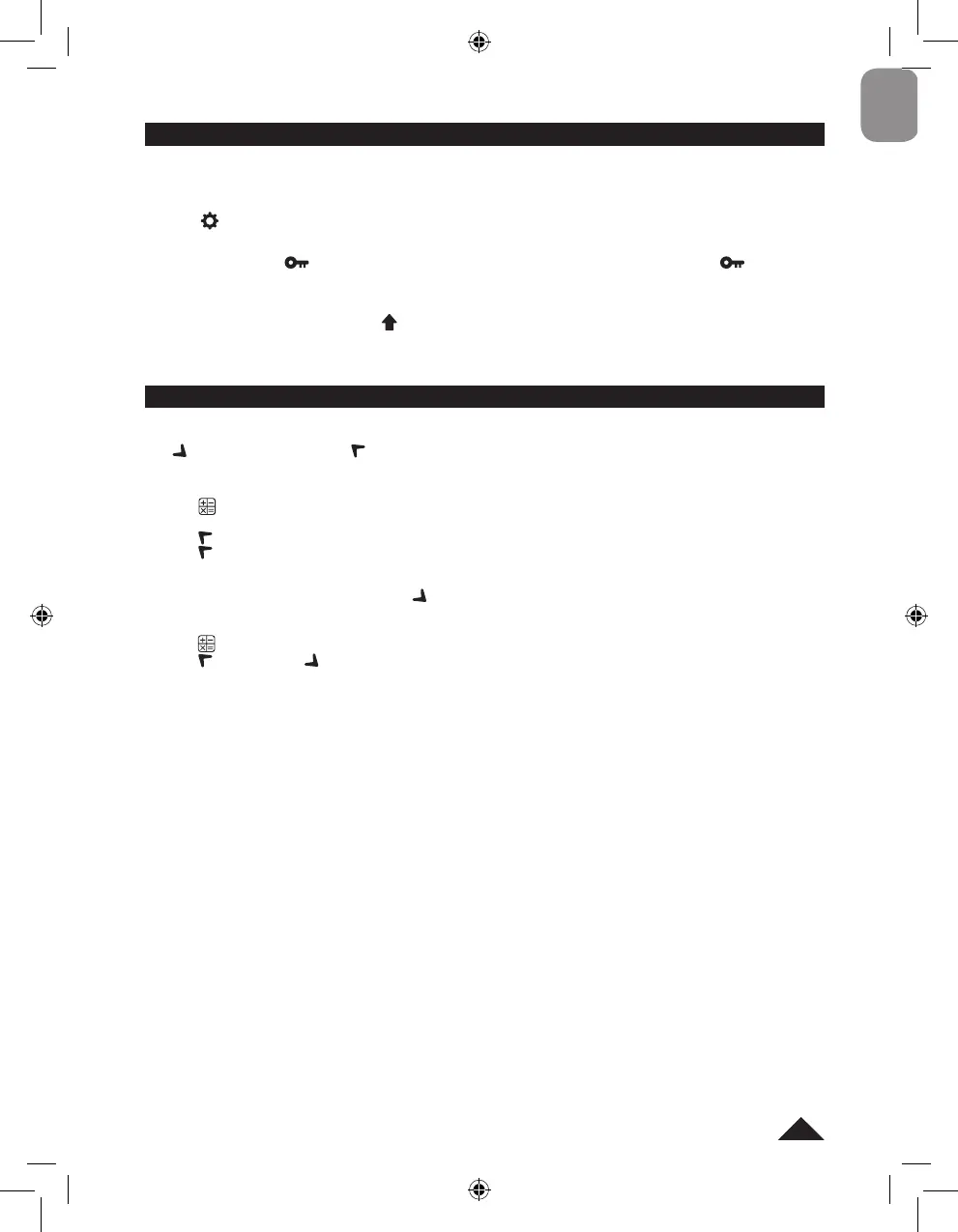17
SECRET MEMORY
A separate list of data can be secured by using the secret mode, which is available in telephone, schedule, and
memo modes. The password can only be 6 characters maximum (capital or lower case).
Example: Set “ABCD” as password.
1. Press to access the system settings. Select PASSWORD and press ENTER.
2. Input “ABCD” and press ENTER.
3. Re-enter the password. Press ENTER to validate the password.
4. 2 seconds later, the icon is displayed and the screen returns to the original display. The icon will not
disappear until the password has been re-entered.
Note: To disable the password, do not input any characters and press ENTER in the “NEW PASSWD?” and
“RE-ENTER?” columns. You can press + ESC to exit the edit mode.
CALCULATOR MODE
Tip/Discount calculation:
The default tip value is 10% and the default discount value is 5%.
Use for discount calculator and for tip calculator.
Example: Calculate a tip.
1. Press to select calculator mode.
2. Input 100, for example.
3. Press for Tip.
4. Press for Total.
5. Press ENTER to record the result of the calculation.
Note: Same procedure for discount, but use instead.
Set Tip/Discount Value:
1. Press to select calculator mode.
2. Press for Tip. (Press for Discount).
3. Press EDIT: the amount of the tip is displayed on the screen. The cursor ashes.
4. Input “20” for example if you want to change the tip percentage.
5. Press ENTER: Tip is set. (Or Discount is set)
NTL1570IM1058_101_V16.indb 17 31/1/18 12:02 pm
