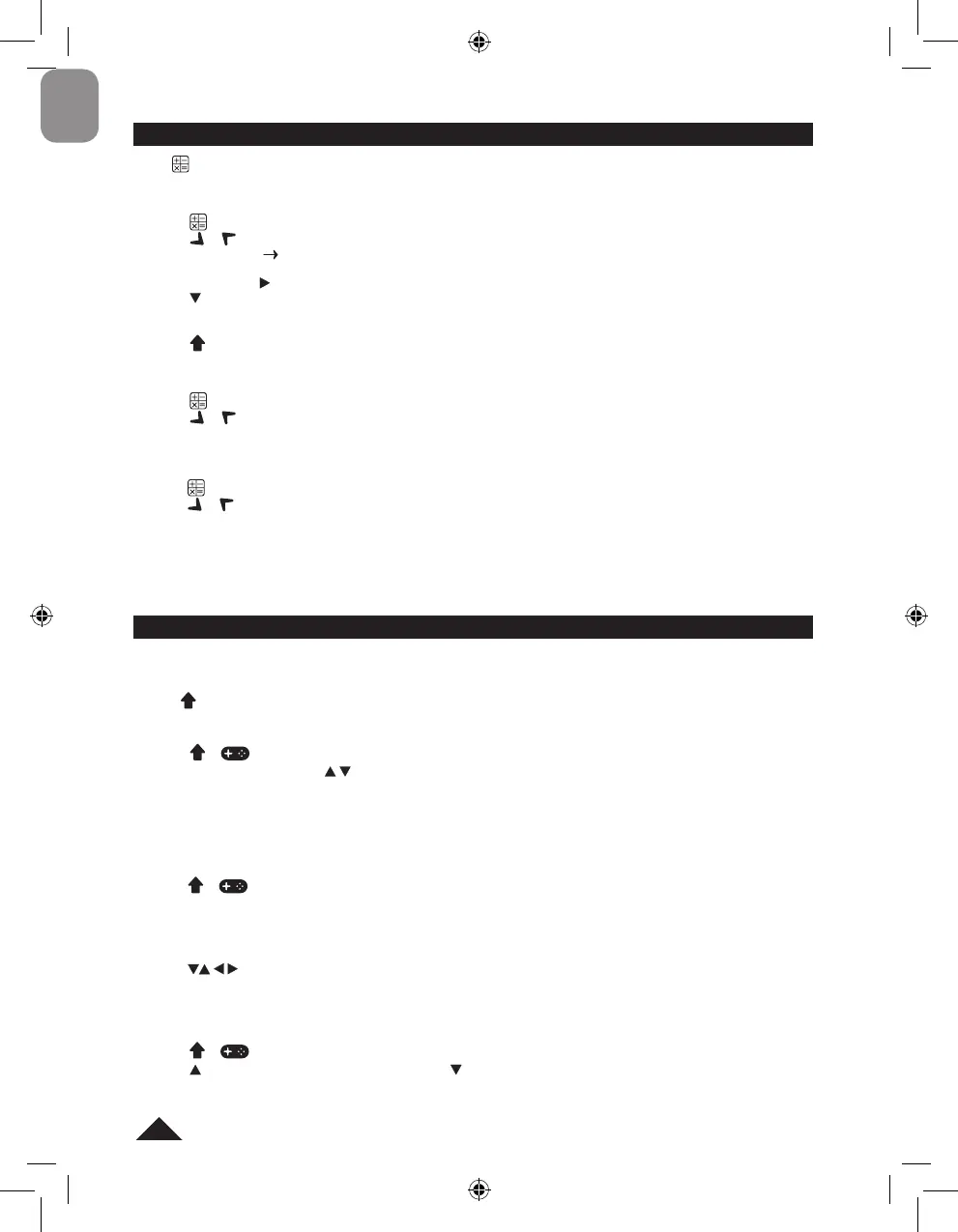18
GAME MODE
There are three games available: 777, Snake and Hangman.
Note:
• Press + ESC to exit the game.
1. 777
• Press + once to select 777.
“20” is the default bet; press to select one of the following bets “5/10/15/20”.
• Press ENTER to start the game. The 3 display boxes will spin for a while, and then show the result.
• If the user gets a combination as shown, this indicates that he has won the bet. Money is paid according to the
relevant loss ratio and is added to the total money.
• If you lose, the amount of the bet will be removed from your total money.
2. Snake
• Press + twice to select Snake.
1. “S0L0” indicates the initial speed and level:
S0= Speed 0, L0= Level 0
2. The second line indicates the remaining lives.
3. The third line indicates the score.
• Press to move the snake.
• If the snake hits a wall or itself, one life is lost.
• The snake has to collect as many “apples” as possible to go to the next level.
3. Hangman
•
Press + three times to select Hangman. The default number of tries is 5; it can be adjusted from 4 to 9.
• Press to increase the number of tries, or press to decrease it. Then, press ENTER.
• Guess the hidden word by keying in letters. Repeating a letter does not reduce the number of tries.
CONVERSION MODE
Press twice for currency conversion, three times for Euro conversion and four times for metric conversion.
1. Currency conversion
1. Press twice to select the currency conversion mode.
2. Press or to select the desired currency conversion.
For example: JPY USD
3. Press EDIT to enter the setting mode; the 1st character will ash and the RATE becomes “0”.
4. Input HKD, press and enter NTD.
5. Press . Input the rate amount 4.2 and press ENTER to save the setting.
6. Press ◄ or ► to change the source currency.
7. For example, enter 508.2 to see the conversion.
8. Press + ESC to return to the previous screen.
2. Euro conversion
1. Press three times to select the Euro conversion.
2. Press or to select the desired Euro conversion.
3. For example, enter 500 to see the conversion.
3. Metric conversion
1. Press four times to select the metric conversion.
2. Press or to search the desired conversion set.
3. Press ◄ or ► to change the source currency.
4. For example, enter 100 to see the conversion.
NTL1570IM1058_101_V16.indb 18 31/1/18 12:02 pm