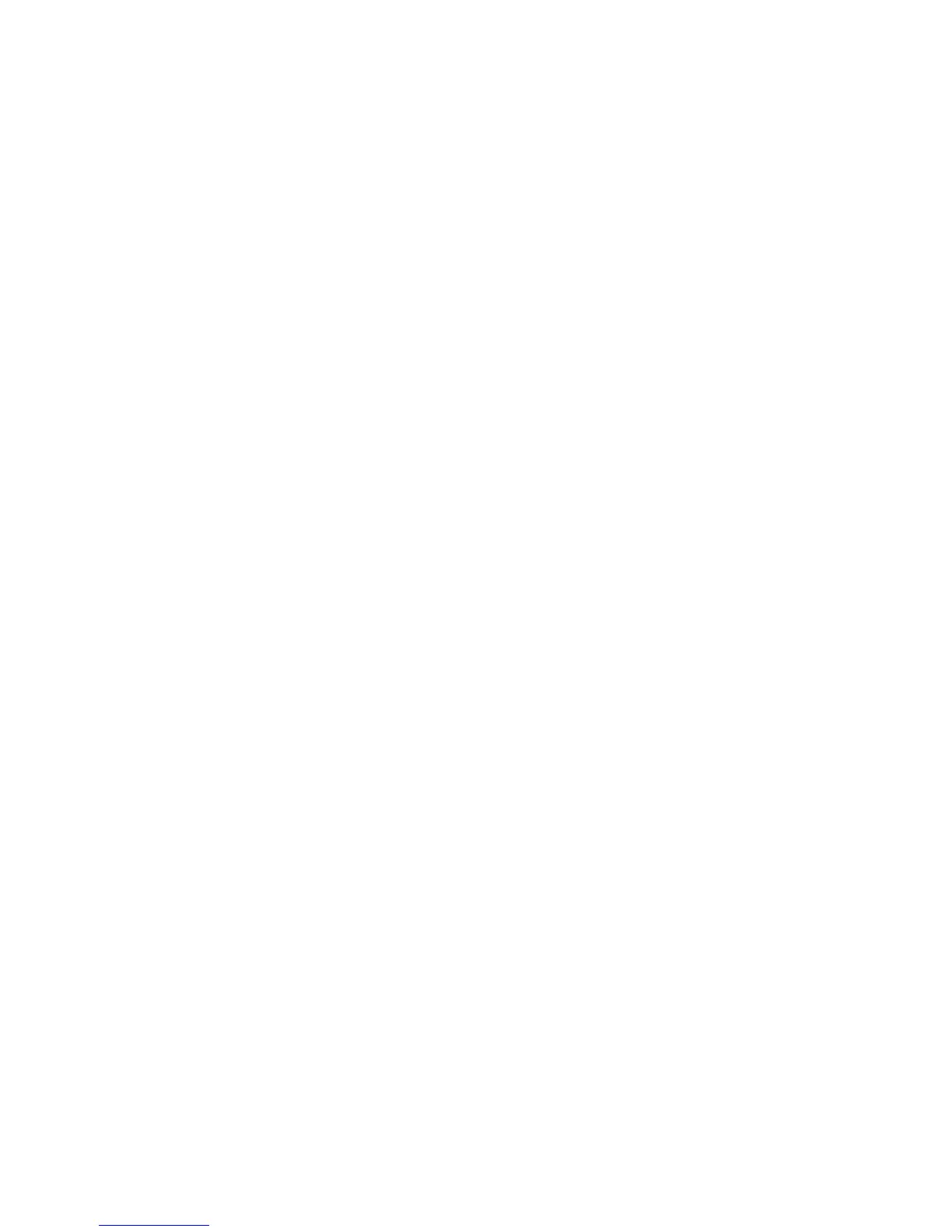Setting Audio Levels
1. Turn Alex INPUTand OUTPUT controls
all the way down (fully counter-clock-
wise).
2. Connect Alex inputs to an audio source,
and outputs to an amplifier or mixer.
3. Apply an input signal at a level that you
typically use.
4. While sending audio to Alex, gradually
turn up the INPUT control until the Input
Status LED* lights green. Continue to
advance INPUT until the LED lights red
on only the loudest peaks. If the LED is
continuously red, turn the INPUT control
down.
5. If Alex is using a console's sends and
returns, set the MIX control fully clock-
wise (100% wet). If you are using an
instrument amplifier, start with MIX set
halfway up.
6. Gradually increase the setting of the
OUTPUT control until the audio level
from the amplifier or mixer is approxi-
mately the same as when Alex is by-
passed.
* The Input Status LED is off when the incoming
signal is low; it lights to indicate acceptable levels
(6dB to 30dB below overload). The LED lights red
when the signal approaches overload. Acceptable
signals will trigger red flashes only on peaks.
3