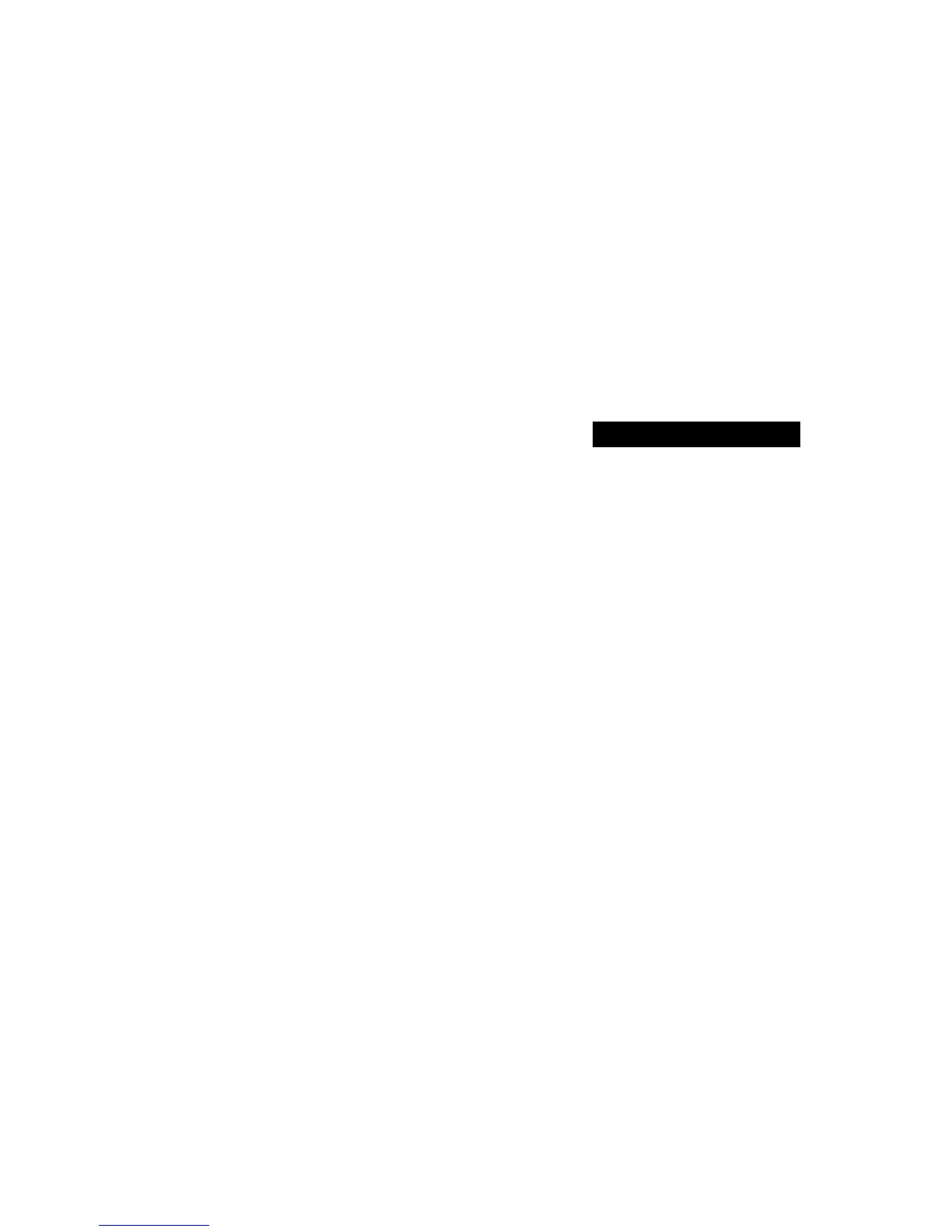13
Alex presets cannot be erased or over-
written by parameter changes; the original
version will always be restored when loaded.
If you make changes to a preset and want to
save the changes as a custom effect, you
must store your new versions into registers.
When first shipped, Alex has a duplicate
set of the presets loaded into the registers.
Although these are grouped into different
effect types (halls, plates, etc.) there is no
need to maintain this format. You can, for
example, overwrite a gate effect with a cho-
rus effect, or a plate with a hall.
To store the currently running effect:
1. Press STORE.
2. If you were in preset mode, the register
LED will go on, indicating that Alex has
automatically switched to register mode
— selecting whatever register is indi-
cated by the position of the REGISTER/
PRESET knob. The plus sign (+) on the
display will light to indicate that the store
function is armed.
3. Releasing STORE will store the currently
running effect into the register indicated
on the display, overwriting the effect pre-
viously stored there. The display will flash
briefly to indicate the store operation was
successful.
4. Store operations are executed on re-
lease of the STORE button. If you want
to store to a different register, or to a
different register bank, than the one
displayed, turn the REGISTER/PRE-
SET knob to the register number you
want
before
releasing STORE.
Storing an Effect