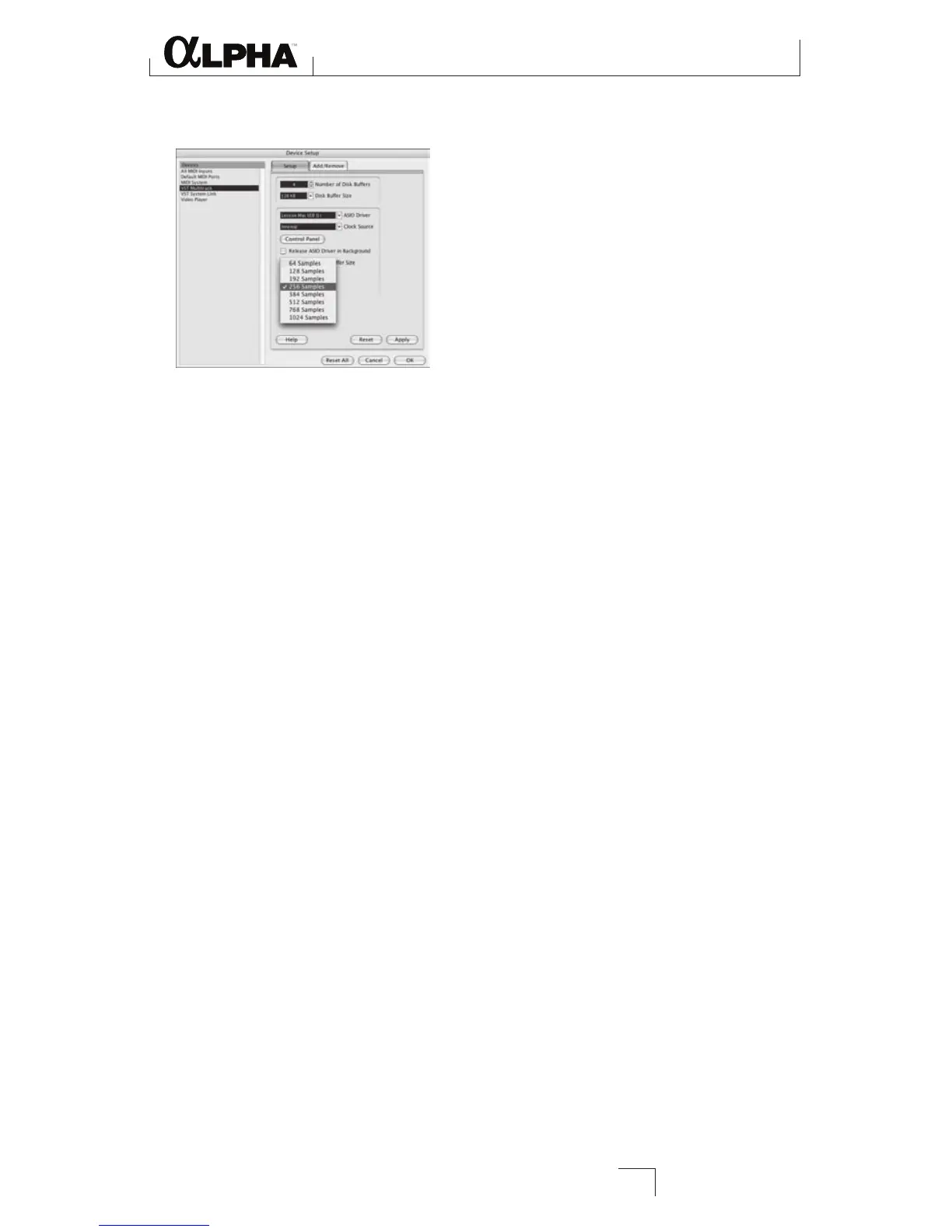b. adJusting the buFFers in Mac
®
osx
1. Open Cubase LE 4 and go to Devices>Device Setup.
2. Click on VST Multitrack.
3. Click on Audio Buffer Size and select the Number of Samples.
4. When you are finished click OK.
Adjusting the Buffer Settings
31