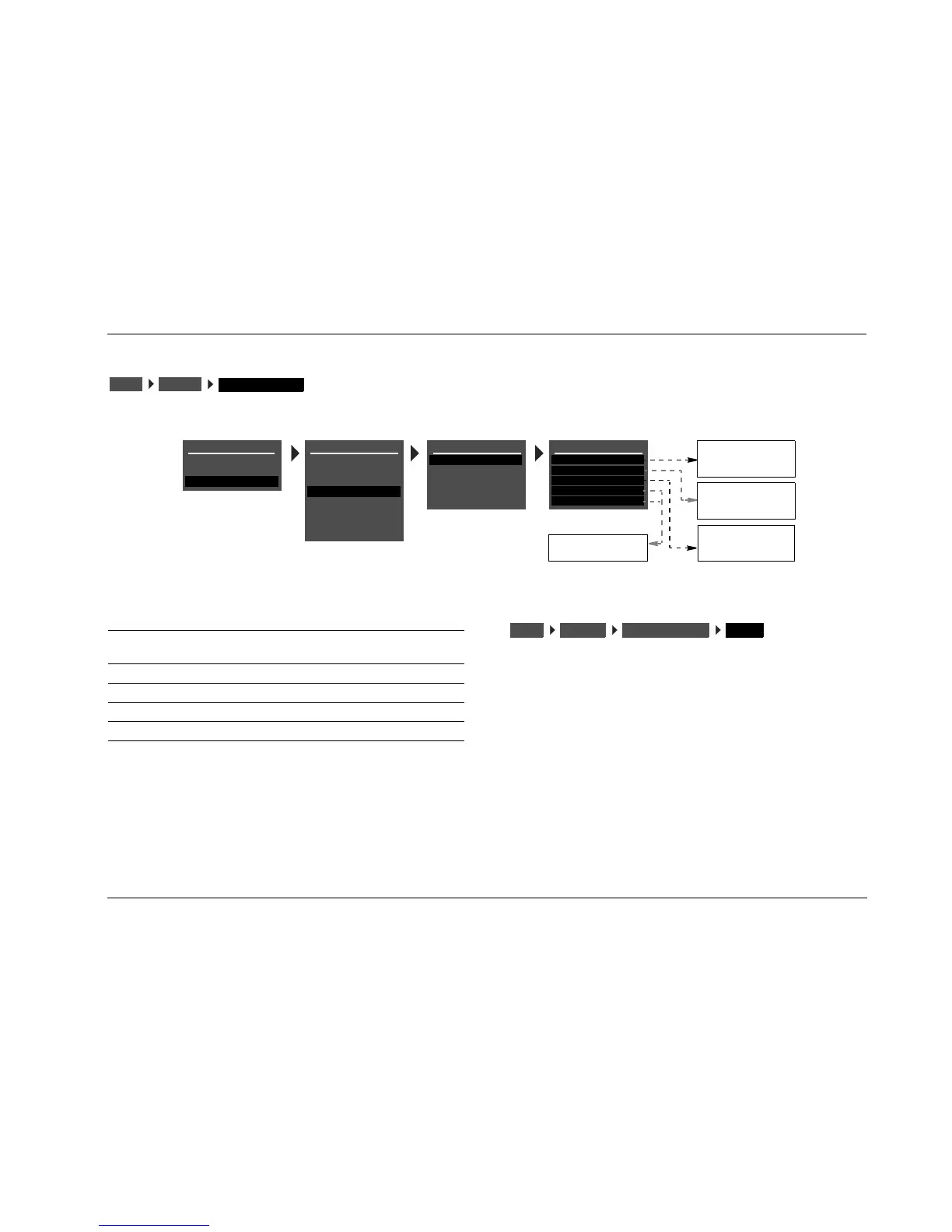MC-8 Setup
3-63
ON-SCREEN DISPLAY SETUP
Opens the ON-SCREEN DISPLAY menu, which is used to customize the on-screen display.
STATUS ALWAYS ON, 2 SECONDS, ALWAYS OFF
Activates and deactivates the on-screen display sent to the Main Zone
video output connector. When set to ALWAYS ON, the on-screen display
remains on at all times. When set to 2 SECONDS, the on-screen display
appears for 2 seconds whenever the input source changes or the MC-8
receives a command. When set to ALWAYS OFF, the on-screen display
remains off at all times. It will not reappear until the ON-SCREEN
DISPLAY menu STATUS parameter is set to ALWAYS ON or 2 SECONDS.
Note:
When the ON-SCREEN DISPLAY menu STATUS parameter is set to ALWAYS
OFF, the on-screen display immediately disappears. Press the remote
control OSD button or use the front-panel display as a guide to reset the
parameter to ALWAYS ON or 2 SECONDS.
DISPLAYSSETUP
ON-SCREEN DISPLAY
ALWAYS ON
2 SECONDS
ALWAYS OFF
TOP
CENTER
BOTTOM
SECAM
PAL
NTSC
SETUP
INPUTS
SPEAKERS
REAR PANEL CONFIG
DISPLAYS
VOLUME CONTROLS
TRIGGER
LOCK OPTIONS
MAIN MENU
MODE ADJUST
AUDIO CONTROLS
SETUP
DISPLAY SETUP
ON-SCREEN DISPLAY
FRONT PANEL DISPLAY
A/V SYNC DELAY
CUSTOM NAME
EDIT CUSTOM NAME
OFF
OFF
ON
OFF
ON-SCREEN DISPLAY
STATUS
POSITION
FORMAT
BACKGROUND
REMOTE STATE
2 SECONDS
TOP
NTSC
ON
ON
LIVE! CALIBRATION
Parameter Default Setting Possible Settings
STATUS 2 SECONDS ALWAYS ON, 2 SECONDS,
ALWAYS OFF
POSITION TOP TOP, CENTER, BOTTOM
FORMAT NTSC SECAM, PAL, NTSC
BACKGROUND ON ON, OFF
REMOTE STATE ON ON, OFF
DISPLAYSSETUP ON-SCREEN DISPLAY STATUS