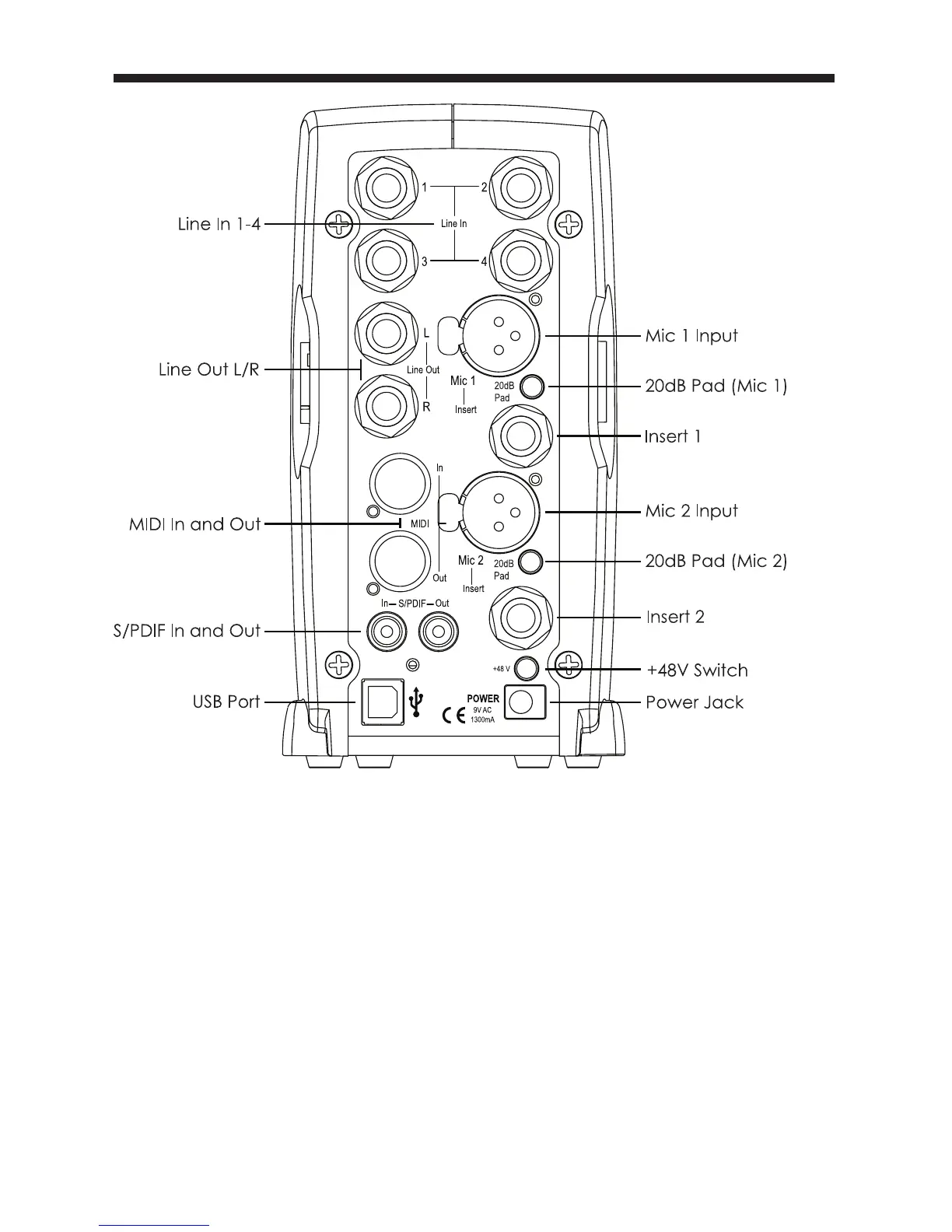THE REAR PANEL
The OMEGA’s rear panel offers the
following features:
• Line In 1-4
These 1/4” inputs can accept both
balanced and unbalanced audio
sources. The input gain is adjusted
using the Line 1-4 knobs on the front
panel respectively.
• Line Out L/R
These outputs support balanced TRS or
unbalanced TS 1/4” connections. These
outputs can be connected to a mixing
board, power amplifier, or another line
level input.
• Mic 1-2 Inputs
These balanced XLR inputs feature high
quality dbx
®
mic preamps designed
specifically for microphone use. The
input gain is adjusted using the Mic 1-2
knobs on the front panel respectively.
• -20dB Pad
The -20dB pad is a resistive attenuator
that drops the level coming from the
mic input jacks. Its purpose is to give
you a way of preventing overload of
the preamp when incoming signals
become excessive. Another purpose is
to change the preamp’s mic input into
a line input. The Omega provides a
pad of -20dB. This means when the
The Rear Panel
OMEGA
TM
5