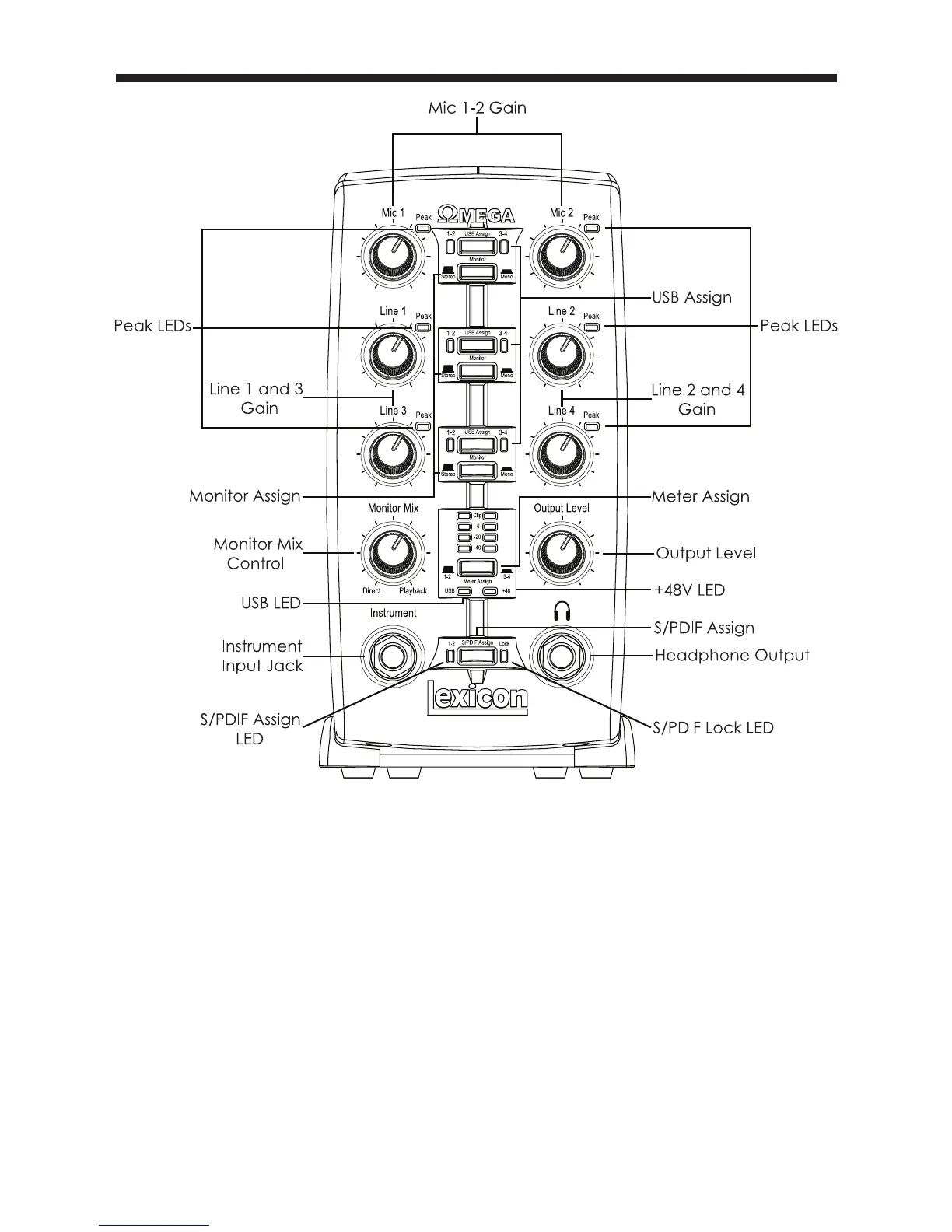THE FRONT PANEL
The Omega’s front panel offers the
following features:
• Mic 1-2 Gain
These knobs adjust the input gain levels
of the Mic 1 and Mic 2 inputs.
• Line 1-4 Gain
These knobs adjust the input gain levels
of the Line 1 through Line 4 inputs.
• Peak LEDs
These LEDs will light when the input
signal is within 5dB of analog clipping. If
the Peak LEDs flicker occasionally, the
signal is approaching clipping levels,
but does not necessarily indicate
distortion or actual clipping.
• USB Assign
These buttons select which USB audio
bus (USB 1-2 or 3-4) that signal is
streaming up to the computer on.
• Monitor Assign
These buttons select whether analog
audio sources are heard in stereo or
mono. Audio sources plugged into the
Omega are placed accordingly in the
analog stereo field. Odd numbered
inputs are routed to the left channel
and even numbered inputs are routed
to the right channel.
The Front PanelOMEGA
TM