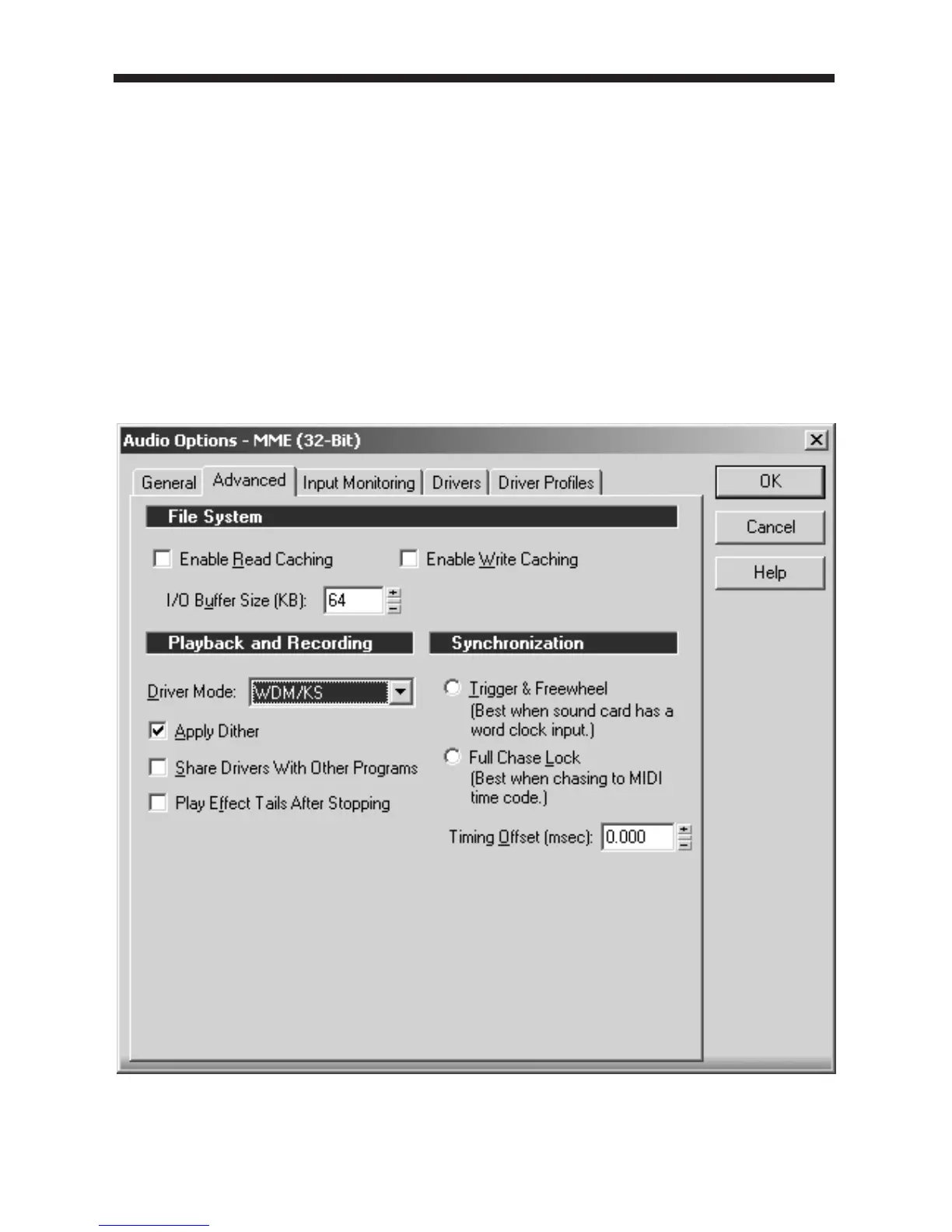WINDOWS
®
XP (16 & 24 bit audio)
WINDOWS
®
2000 (16 bit audio)
To set the drivers for Windows XP
(16 and 24 bit depths) and Windows
2000 (16 bit depth), Go to
Options>Audio. Click the Advanced
tab. Select WDK/KS in the Driver Mode
field under Playback and Recording
section as shown below.
Lexicon Professional
®
Software Setup
12