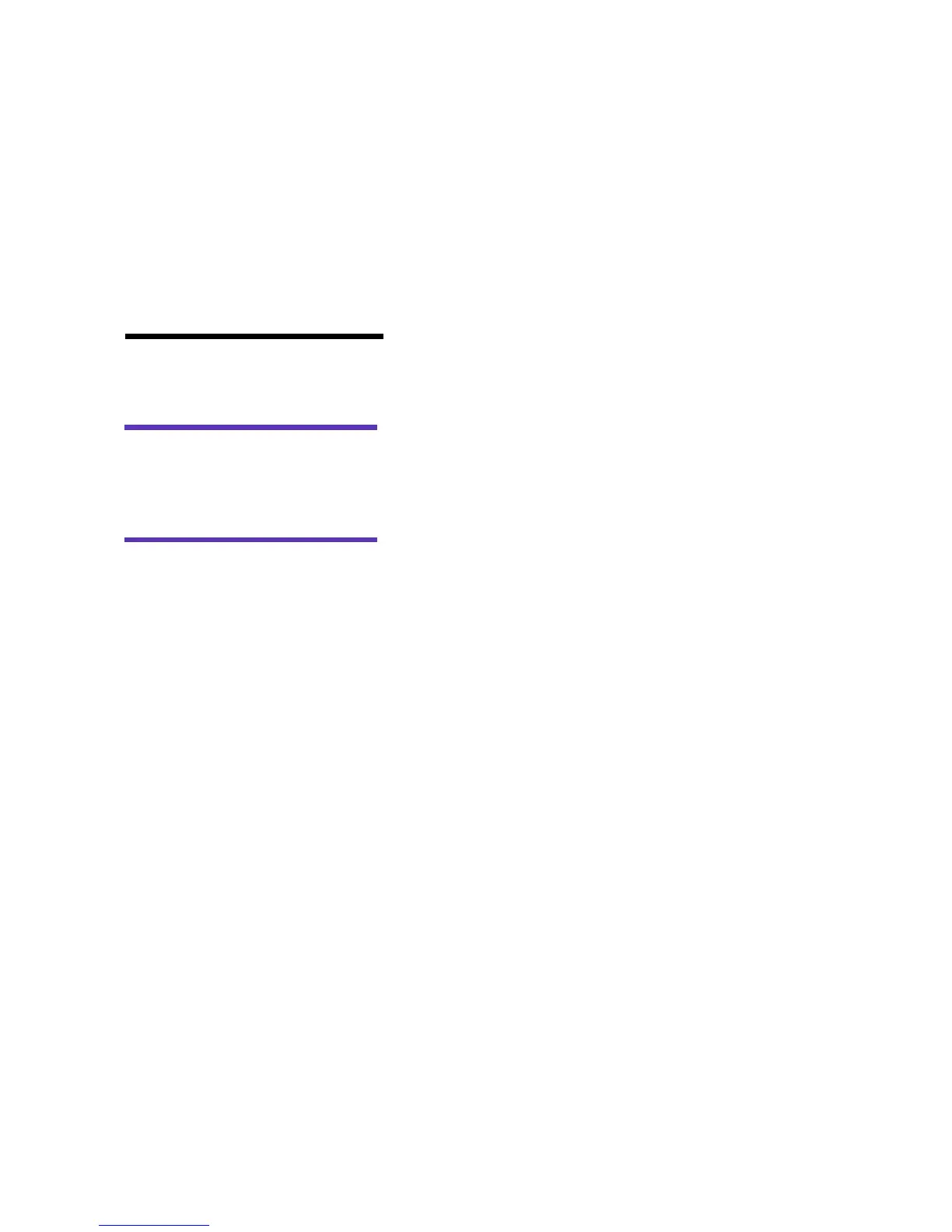x
Preface
• Messages that appear on the operator panel display
are also printed in a boldface type:
If
Black
Toner Empty
appears on the operator
panel display, you must install a new black toner
cartridge before you can resume printing.
• Notes, warnings, and cautions appear in the left col-
umn for easy reference.
Note:
A note provides auxil-
iary information you may find
useful.
Warning!
A warning identifies
something that might damage
your printer hardware or soft-
ware.
Caution!
A caution identifies
something that might cause you
harm.
Other sources
of information
In addition to the User’s Guide, Setup Guide, and Quick Ref-
erence, Lexmark offers other sources of information about
your printer or about Lexmark products and services.
Online documents
The CD that was shipped with your printer contains sev-
eral online documents. Refer to the booklet that came with
the CD for launching instructions. Once you have
launched the CD, click the View Online Documentation
icon to display a list of the available documents. All online
documents are provided in English only.
The CD includes:
• Introduction to MarkVision, which describes how to
use some of the most popular MarkVision features.
• Network Adapter User’s Guide, which provides gen-
eral information about setting up an optional net-
work adapter after installing it in your printer.