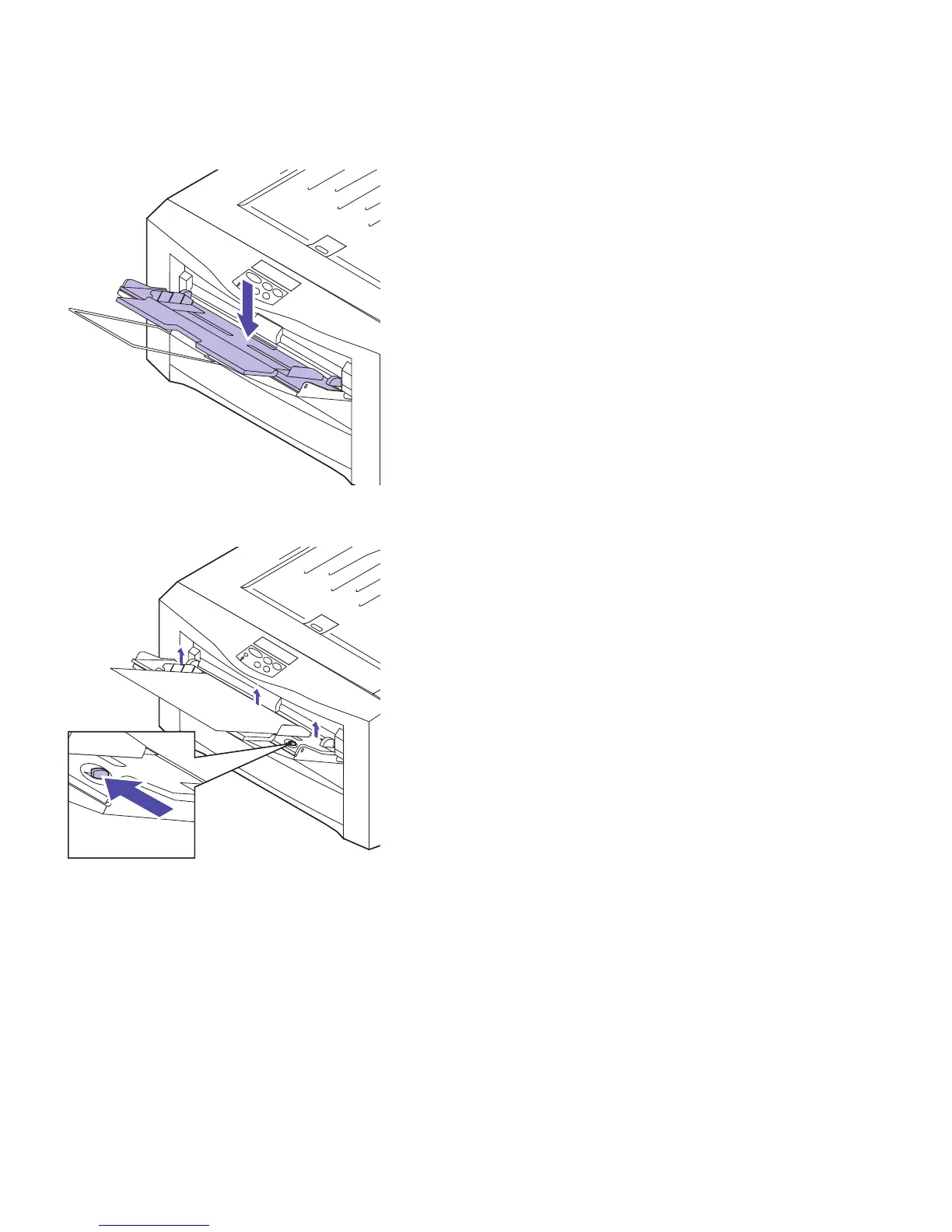87
Using the multipurpose feeder
6
When
Load Manual
appears on the operator panel
display, insert a single sheet of media in the
feeder.
a
If necessary, press the bottom of the multipur-
pose feeder until it clicks into the loading posi-
tion.
b
Slide open the multipurpose feeder’s right and
left paper guides until there is enough room to
load the media.
c
Adjust the left and right paper guides to fit
snugly against the media.
d
Press the green release lever to the left to posi-
tion the media for printing.
7 If you are printing additional pages manually,
insert a single sheet or envelope each time the
printer prompts you with the
Load Manual
message.