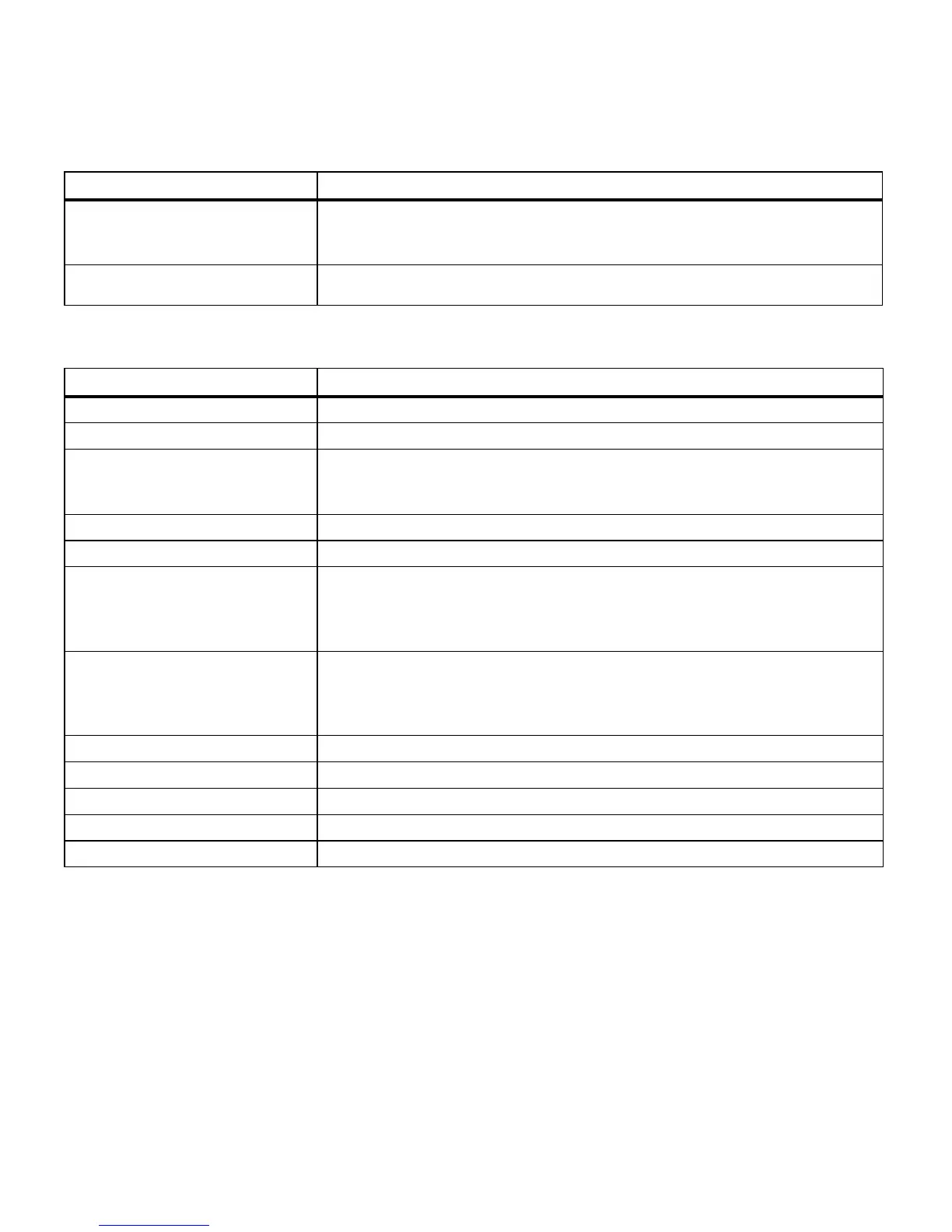144
Appendix B: Printer specifications
Internal solutions ports 2 ports for network adapters, tri-port adapters, or parallel port adapters
1 connector for hard disk
2 pairs of memory connectors
Printer software MarkVision utility that lets you manage your printer from your computer. Supported in the following
environments: Windows 95, Windows NT 4.0, Windows 3.1x, OS/2 Warp, Macintosh, UNIX.
Options
Option Description
Optional drawer Support unit and 250-sheet tray; up to two drawers may be installed underneath the printer
250-sheet tray Replacement tray
Memory • 32MB option (two 16MB memory cards)
• 64MB option (two 32MB memory cards)
Maximum installed memory: 128MB
Hard disk option 2.5-inch hard disk to store fonts, forms, job statistics, and spooled jobs
Hard disk adapter ribbon cable For installing compatible Lexmark or third-party hard disks
MarkNet S internal network adapters Adapters available to support the following topologies:
• Ethernet 10BaseT and 10Base2
• Ethernet 10/100BaseTX
• Token-Ring (connects the printer to a Token-Ring network via DB9 or RJ45)
Tri-port adapter Provides support for the following interfaces:
• Serial RS-232C/RS-422A (which can also be configured to support a class 1 fax modem)
• High speed Infrared local connections
• LocalTalk network connection
Parallel port adapter Provides additional parallel port
Infrared adapter For use with the tri-port adapter; receives infrared beam from an IrDA-compatible workstation
Serial interface adapter Converts the printer’s parallel port to a serial port
Parallel cables High speed bidirectional 10-foot and 20-foot 1284-B parallel cables; 9.8-foot 1284 A-C parallel cable
Serial cable 50-foot serial cable
Standard features (continued)
Feature Description