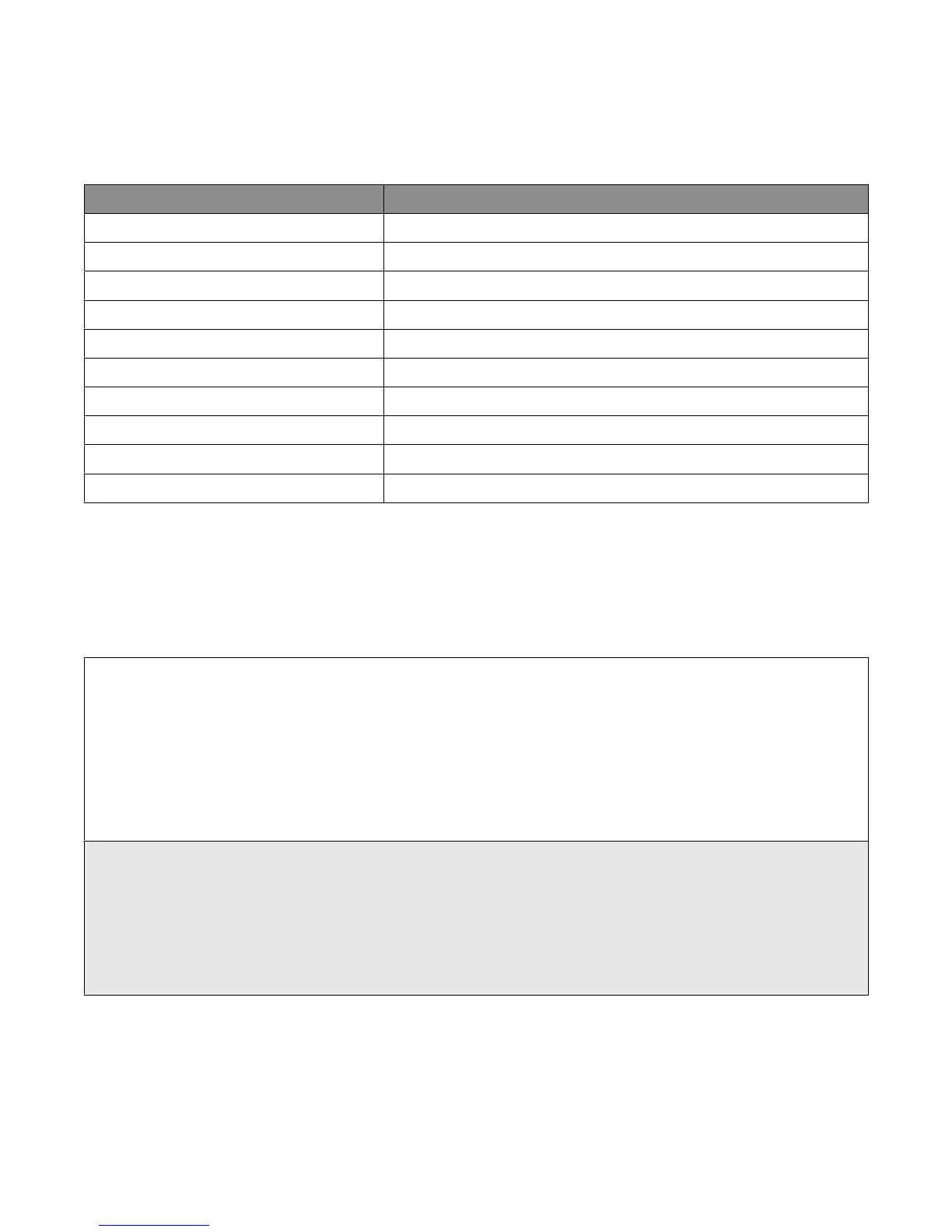Memorex printer compatibility mode
The PRESCRIBE emulation option includes a custom extension to support an alternate font number table which is
compatible with Memorex system printers. The font number mapping is as follows:
Memorex font number Standard PRESCRIBE font number
1 1
2 6
3 10
4 15
5 2
6 17
7 23
8 29
9 34
10 19
The font number is the parameter used with the FONT command. This font number mapping is invoked by the Memorex
Express start sequence, (O&, instead of !R!.
Print jobs that use the Memorex Express start sequence can often be automatically sensed as PostScript emulation. To
prevent these print jobs from being processed as PostScript emulation, they must be wrapped with a PJL ENTER
LANGUAGE sequence into PCL emulation, or the PostScript SmartSwitch must be turned off for the respective input
port. The following is an example of how to wrap the print job with PJL:
UEL
1
@PJL ENTER LANGUAGE = PCL5
ESC E
2
(O&
3
.......
4
EXIT;
5
UEL
6
1
Universal Exit Language: ESC%-12345X
2
PCL reset command
3
Memorex entry sequence
4
PRESCRIBE commands
5
Memorex exit sequence
6
Ends the print job
Overview of limitations
Although the PRESCRIBE emulation option works in most environments, there are environments where the option is
not applicable.
Introduction
4
