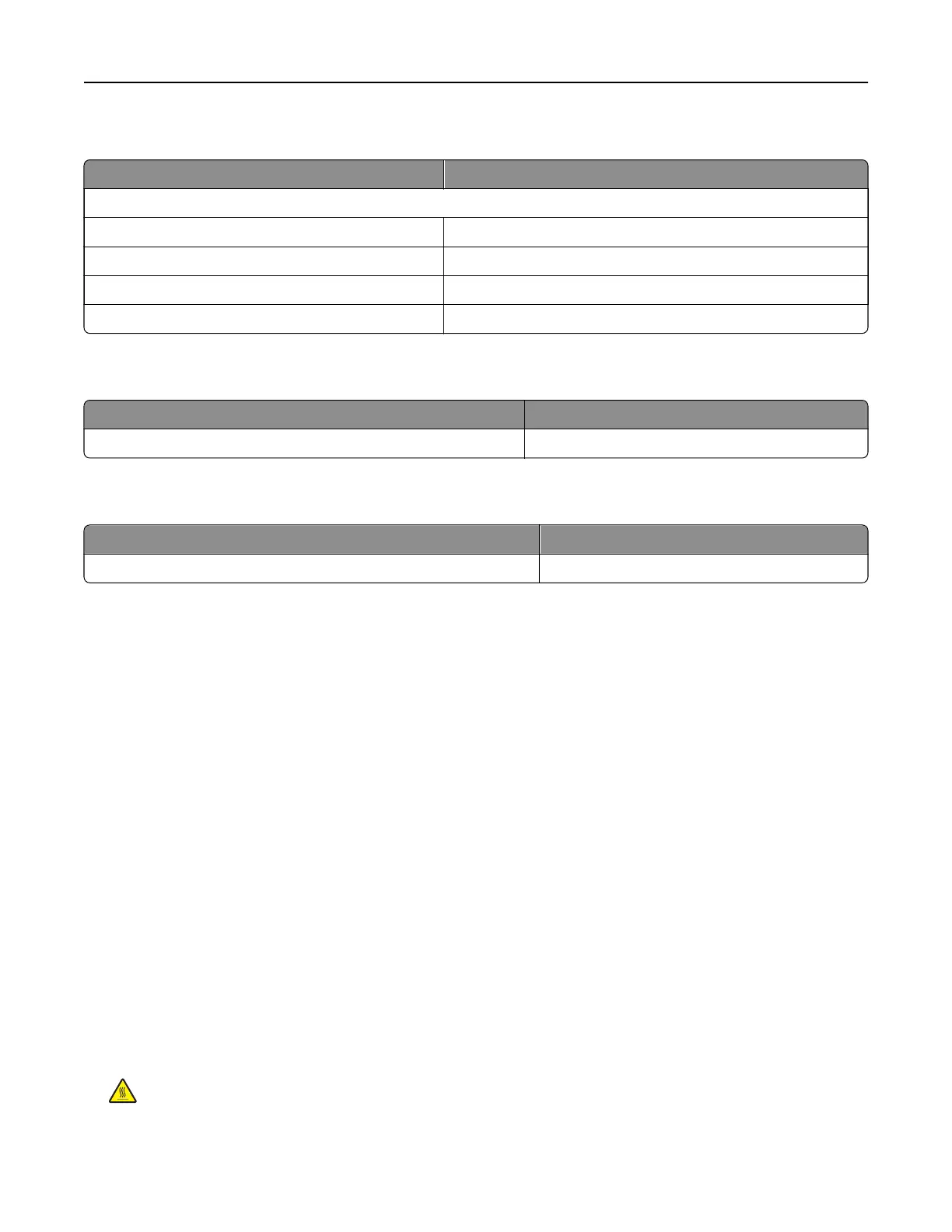Ordering imaging units
Item All countries and regions
Return Program imaging units
Black imaging unit 21K3401
Cyan imaging unit 21K3403
Magenta imaging unit 21K3402
Yellow imaging unit 21K3404
Ordering staple cartridges
Item Part number
Staple cartridges 25A0013
Ordering a waste toner bottle
Item Part number
Waste toner bottle 72K0W00
Configuring
supply
notifications
1 Open a web browser, and then type the printer IP address in the address
field.
Notes:
• View the printer IP address on the printer home screen. The IP address appears as four sets of
numbers separated by periods, such as 123.123.123.123.
• If you are using a proxy server, then temporarily disable it to load the web page correctly.
2 Click Settings > Device >
Notifications
.
3 From the Supplies menu, click Custom Supply Notifications.
4 Select a
notification
for each supply item.
5 Apply the changes.
Replacing parts and supplies
Replacing a developer unit
1 Open door B.
CAUTION—HOT SURFACE: The inside of the printer might be hot. To reduce the risk of injury from a
hot component, allow the surface to cool before touching it.
Maintaining the printer 40
