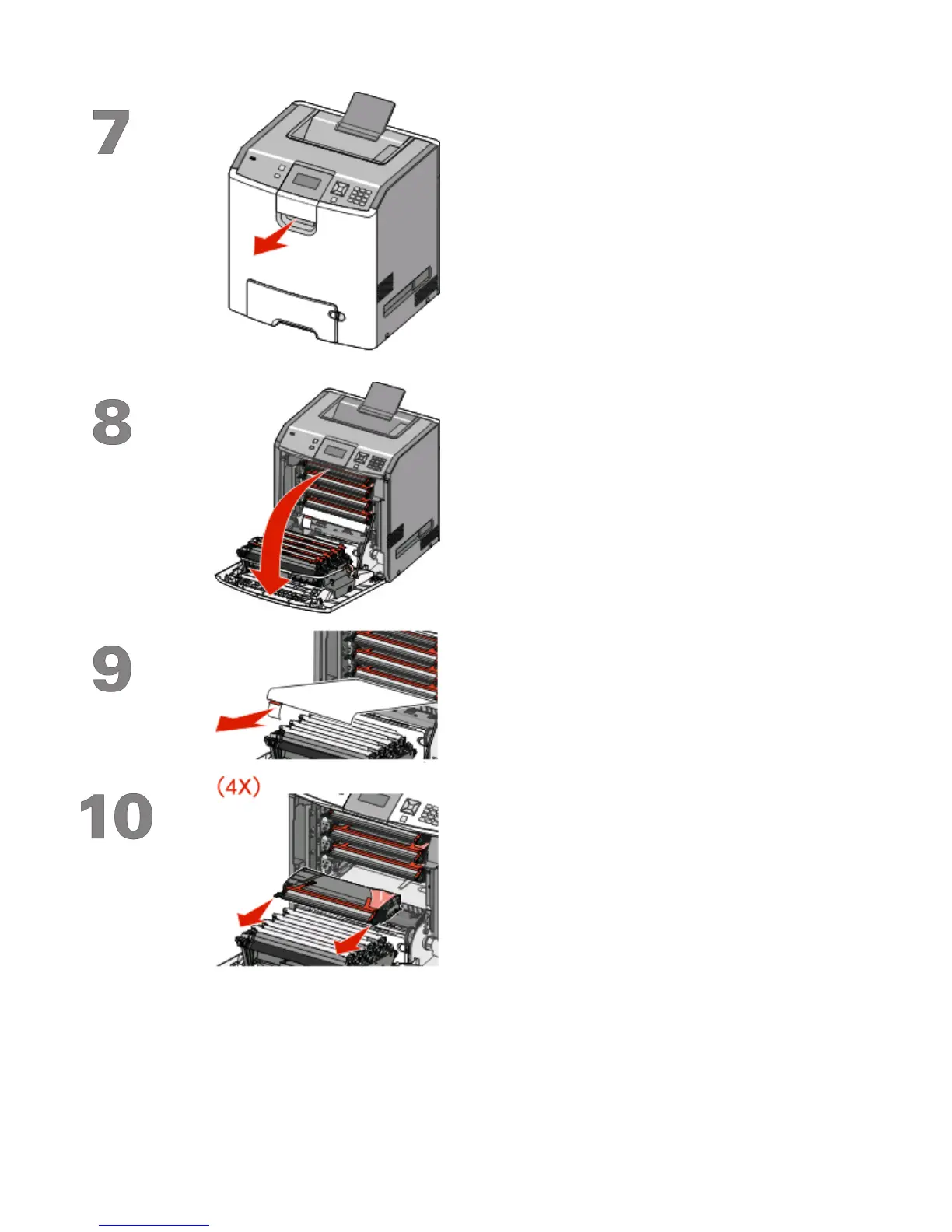Grasp the handle, and pull forward to open the front
door.
Allow the front door to open completely.
Pull the protective sheet straight out of the toner
cartridge area to remove it.
Pull each toner cartridge straight out of the printer, one
at a time.
Setting up the printer
8