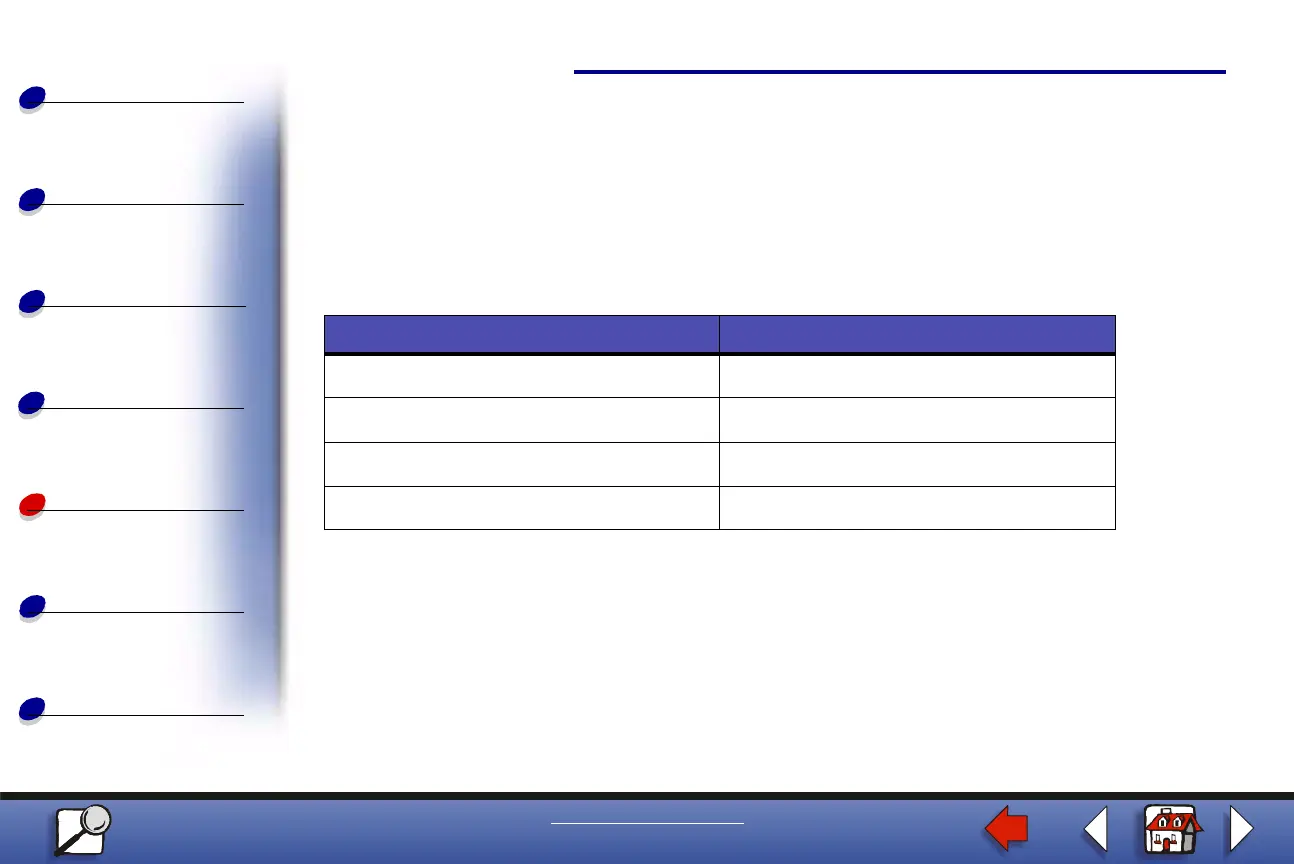Clearing paper jams
Using color
Maintenance
Troubleshooting
Administration
3
Printing
Index
www.lexmark.com
Lexmark C910
Paper handling
200 Paper Jam
<x> Pages Jammed (Check Areas A-F, T1-5, MPF)
This message identifies the areas (A–F, MPF, or T1 –T5) you need to check to remove the
paper or to clear the message. The display will alternate between 200 Paper Jam
<x> Pages Jammed and Check Areas A-F., T1-5, MPF:
Note: If there is a paper jam when you turn the printer on, the second line of the
200 Paper Jam message will be blank. To resolve the message, you must
clear all paper from the paper path.
Jam message Jam message
Check Areas A,B Check Area F
Check Area C Check MPF
Check Area D Check
T1–T4
Check Area E Check T5