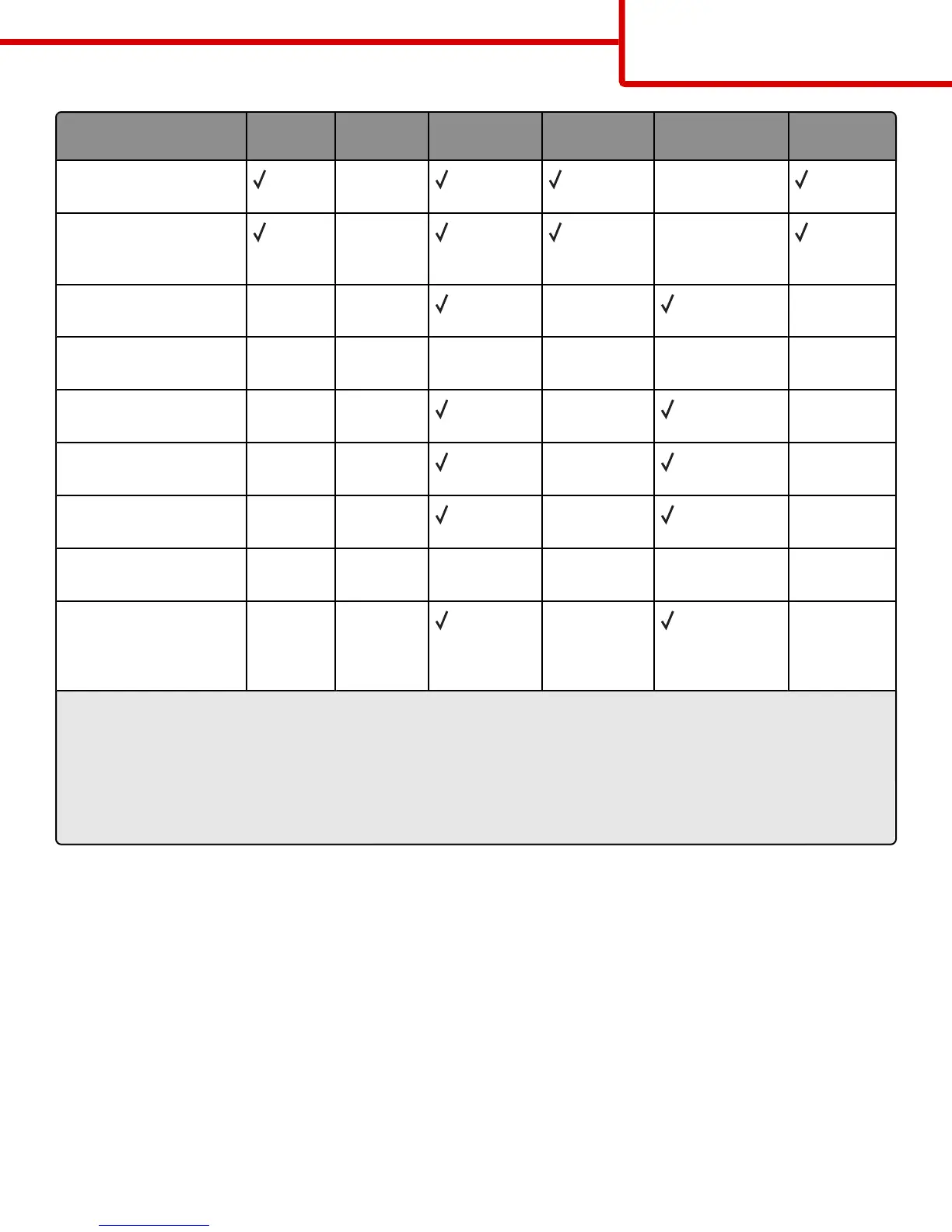Paper size and dimension
520- sheet
tray
2,000- sheet
drawer
MP feeder Manual paper Manual envelope Duplex
Statement
140 x 216 mm (5.5 x 8.5 in.)
1,5
X
2,5 2,5
X
2,5
Universal
64–297 mm x 148–432 mm
(2.52–11.69 x 5.83–17.01 in.)
2
X
2 2
X
2
7 3/4 Envelope (Monarch)
98 x 191 mm (3.875 x 7.5 in.)
X X
2
X
2
X
9 Envelope
98 x 226 mm (3.875 x 8.9 in.)
X X X X X X
Com 10 Envelope
105 x 241 mm (4.12 x 9.5 in.)
X X
2
X
2
X
DL Envelope
110 x 220 mm (4.33 x 8.66 in.)
X X
2
X
2
X
C5 Envelope
162 x 229 mm (6.38 x 9.01 in.)
X X
2
X
2
X
B5 Envelope
176 x 250 mm (6.93 x 9.84 in.)
X X X X X X
Other Envelope
86 x 165 mm to 216 x 356 mm
(3.375 x 6.50 in. to
8.5 x 14 in.)
X X
2
X
2
X
1
Source supports size with size sensing.
2
Source supports size without size sensing.
3
Paper size is supported if set to metric.
4
Paper size is supported if set to US.
5
Paper size is supported if loaded in the short edge orientation. The short edge of the paper enters the printer first.
6
Paper size is supported if loaded in the long edge orientation. The long edge of the paper enter the printer first.
Storing paper
Use these paper storage guidelines to help avoid jams and uneven print quality:
• For best results, store paper where the temperature is 21°C (70°F) and the relative humidity is 40%. Most label manufacturers
recommend printing in a temperature range of 18 to 24°C (65 to 75°F) with relative humidity between 40 and 60%.
• Store paper in cartons when possible, on a pallet or shelf, rather than on the floor.
• Store individual packages on a flat surface.
• Do not store anything on top of individual paper packages.
Media guide
Page 2 of 3
