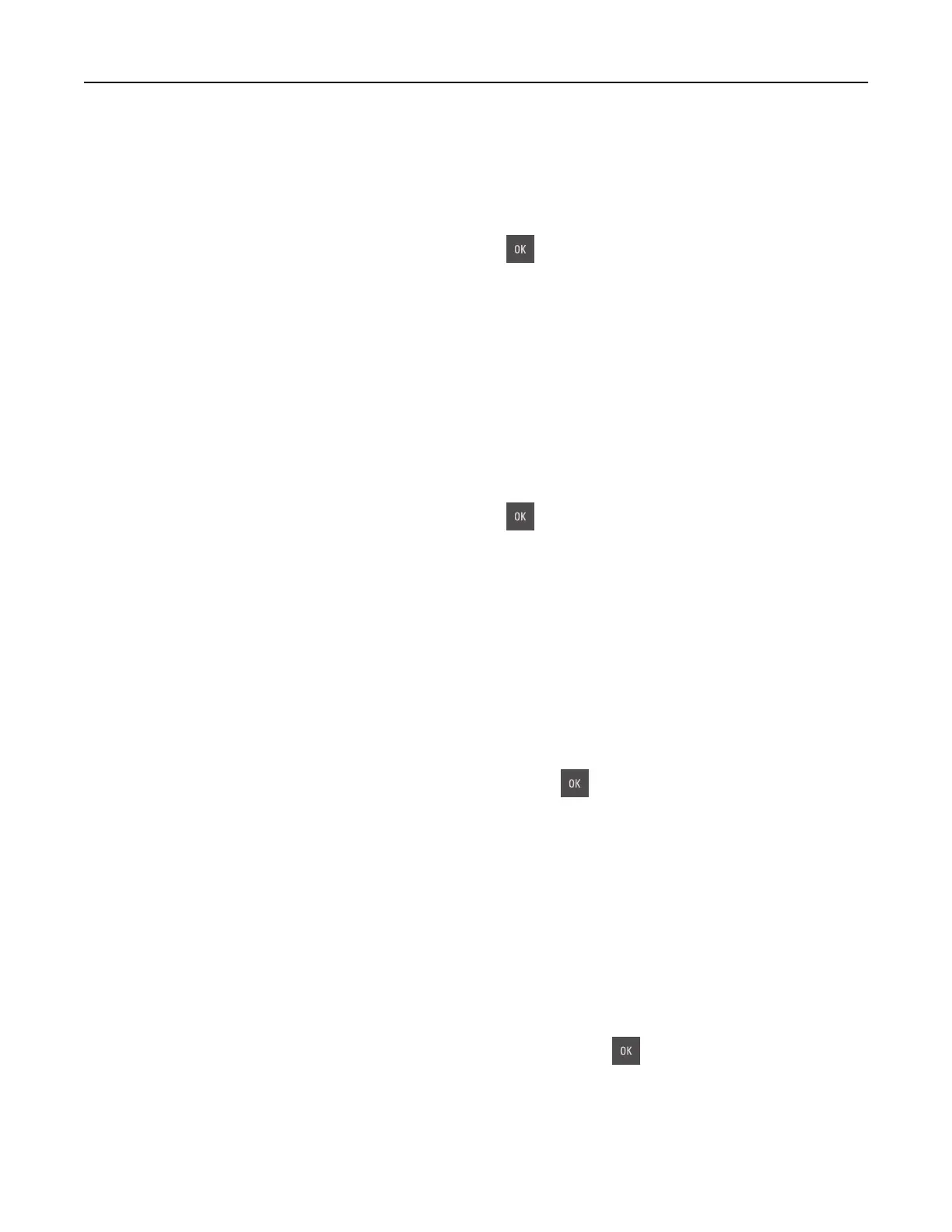Load [paper source] with [custom type name]
Try one or more of the following:
• Load the tray or feeder with the correct size and type of paper.
• To use the tray with the correct paper size or type, select Finished loading paper on the printer control
panel. For non‑touch‑screen printer models, press
to confirm.
Note: If the printer detects a tray that has the correct paper type and size, then it feeds from that
tray. If the printer cannot detect a tray that has the correct paper type and size, then it prints from
the default paper source.
• Cancel the current job.
Load [paper source] with [custom string]
Try one or more of the following:
• Load the indicated tray or feeder with the correct size and type of paper.
• To use the tray with the correct paper size or type, select Finished loading paper on the printer control
panel. For non‑touch‑screen printer models, press
to confirm.
Note: If the printer finds a tray that has the correct paper type and size, then it feeds from that tray. If
the printer cannot find a tray with the correct paper type and size, then it prints from the default
paper source.
• Cancel the current job.
Load [paper source] with [paper size]
Try one or more of the following:
• Load the tray or feeder with the correct size of paper.
• To use the tray or feeder with the correct paper size, select Finished loading paper on the printer
control panel. For non‑touch‑screen printer models, press
to confirm.
Note: If the printer detects a tray that has the correct paper size, then it feeds from that tray. If the
printer cannot detect a tray that has the correct paper size, then it prints from the default paper
source.
• Cancel the current job.
Load [paper source] with [paper type] [paper size]
Try one or more of the following:
• Load the tray or feeder with the correct size and type of paper.
• To use the tray or feeder with the correct paper size and type, select Finished loading paper on the
printer control panel. For non‑touch‑screen printer models, press
to confirm.
Note: If the printer detects a tray that has the correct paper size and type, then it feeds from that
tray. If the printer cannot detect a tray that has the correct paper size and type, then it prints from
the default paper source.
• Cancel the current job.
Troubleshooting 148