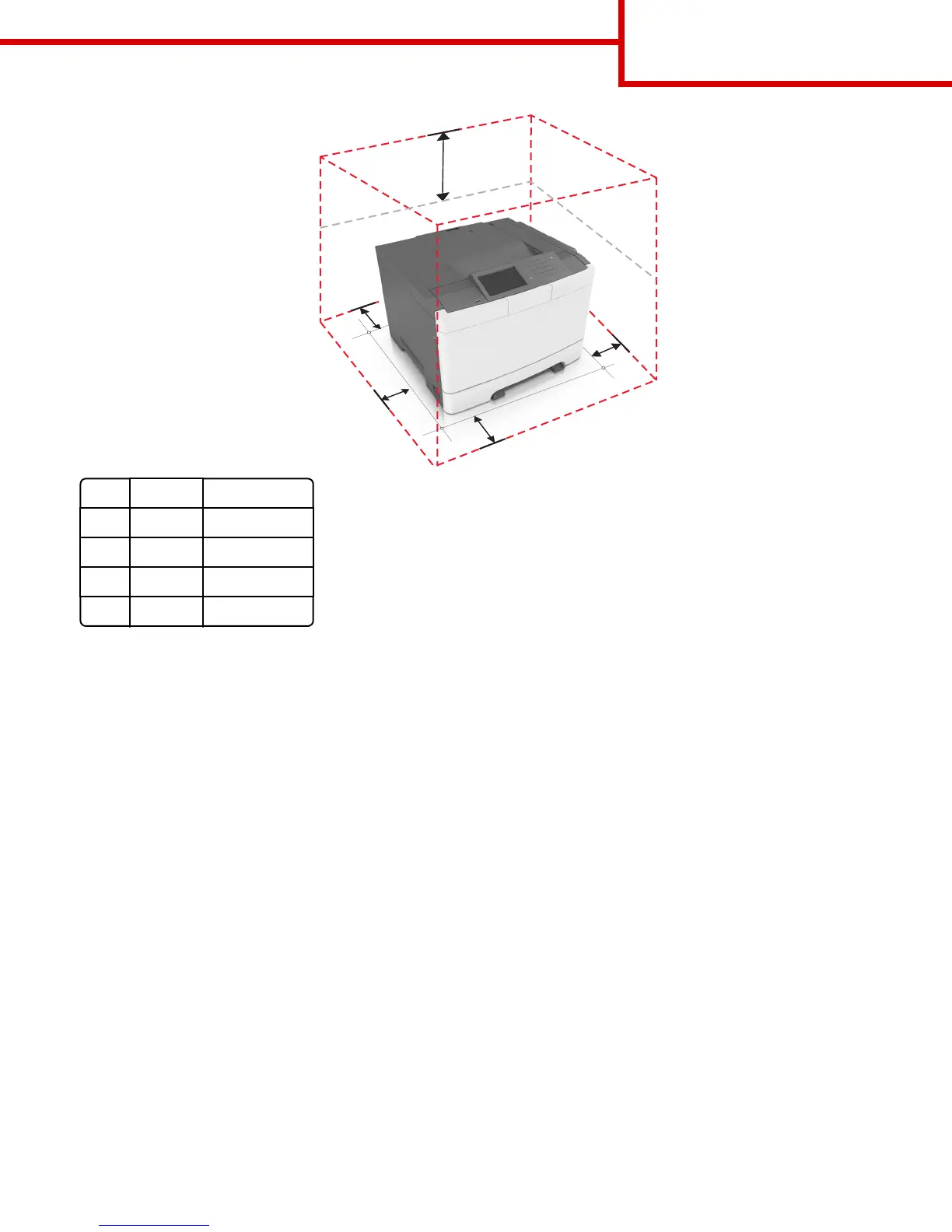5
4
3
1
2
1 Right side 102 mm (4 in.)
2 Front 508 mm (20 in.)
3 Left side 152 mm (6 in.)
4 Rear 102 mm (4 in.)
5 Top 254 mm (10 in.)
Moving the printer to another location
The printer and its hardware options can be safely moved to another location by following these precautions:
• Any cart used to move the printer must have a surface able to support the full footprint of the printer.
• Any cart used to move the hardware options must have a surface able to support the dimensions of the hardware options.
• Keep the printer in an upright position.
• Avoid severe jarring movements.
Moving guide
Page 2 of 2