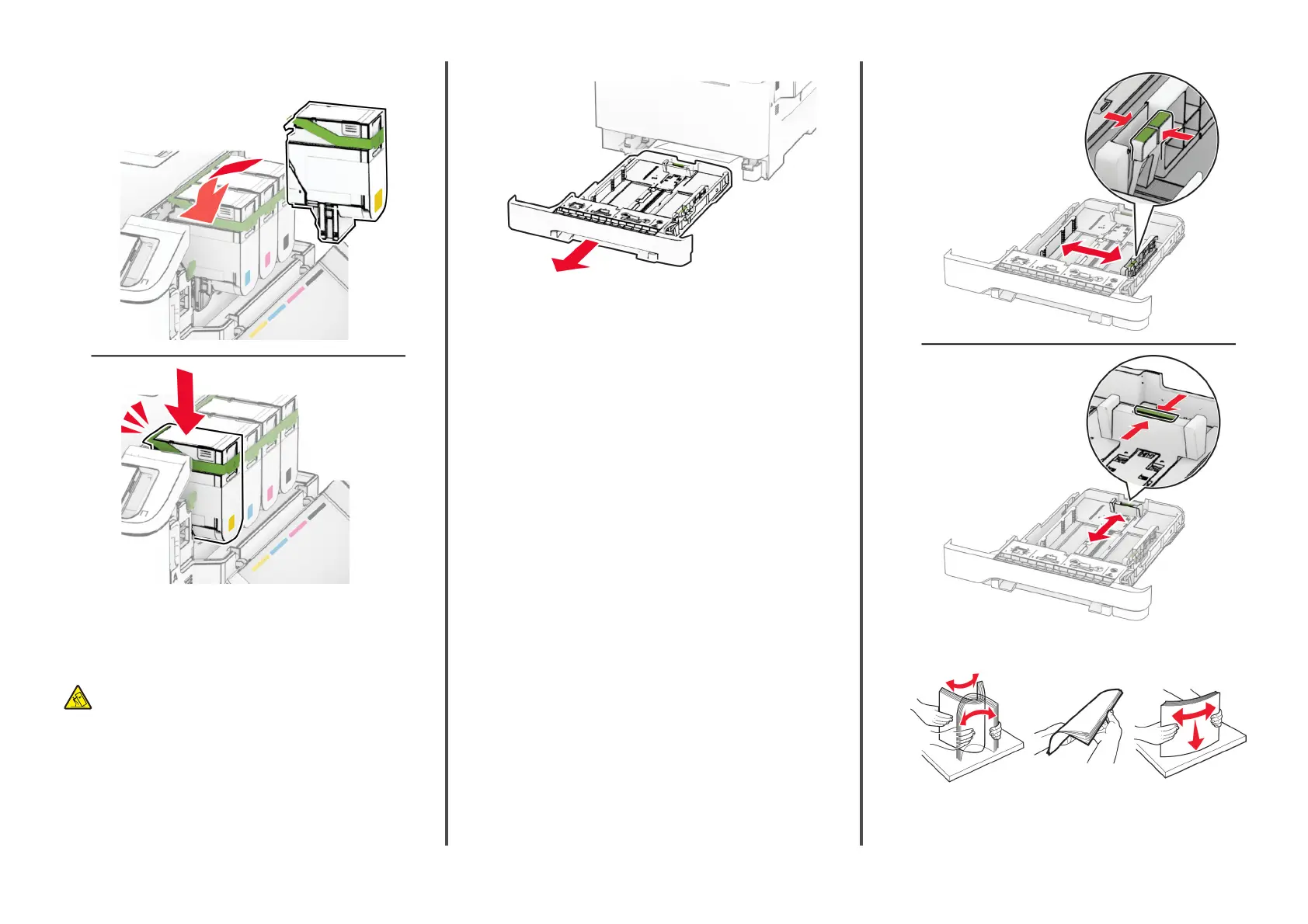4
Insert the new toner cartridge until it clicks into place.
5
Close the door.
Loading trays
CAUTION—TIPPING HAZARD: To reduce the risk of
equipment instability, load each tray separately. Keep all
other trays closed until needed.
1
Remove the tray.
Note: To avoid jams, do not remove trays while the printer is
busy.
2
Adjust the guides to match the size of the paper that you are
loading.
Note: Use the indicators on the bottom of the tray to position
the guides.
3
Flex, fan, and align the paper edges before loading.
3