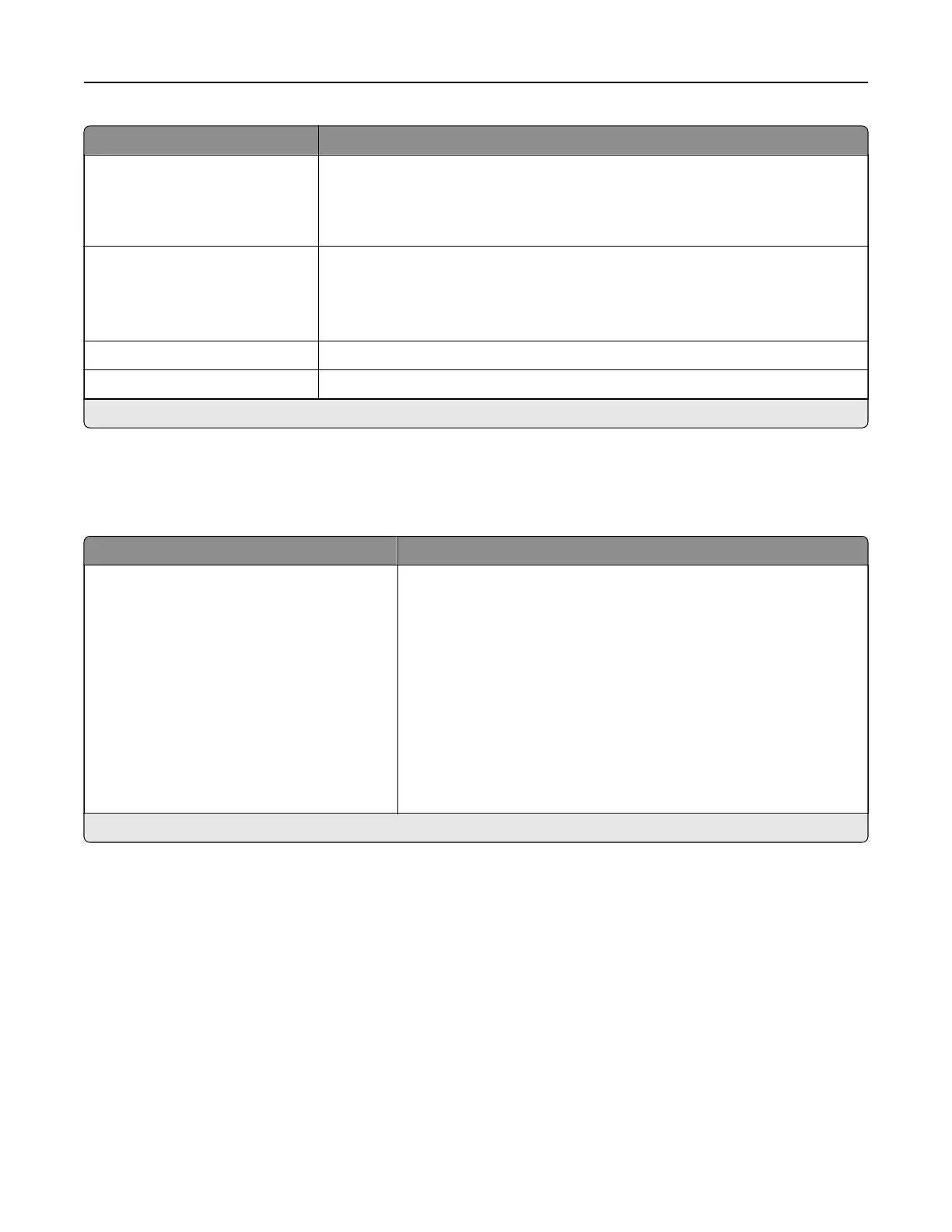Menu item Description
Outbound Trac Maximum
Speed
O*
On
Set the maximum transfer rate of the printer.
Note: When enabled, the option for this setting is 100–1000000
Kilobits/second.
TLS Support
Enable TLSv1.0 (O)
Enable TLSv1.1 (O*)
Enable TLSv1.2 (On*)
Enable the Transport Layer Security protocol.
SSL Cipher List Specify the cipher algorithms to use for the SSL or the TLS connections.
TLSv1.3 SSL Cipher List Specify the specific cipher string to use for TLS v1.3.
Note: An asterisk (*) next to a value indicates the factory default setting.
SNMP
Note: This menu appears only in network printers or printers that are attached to print servers.
Menu item Description
SNMP Versions 1 and 2c
Enabled
O
On*
Allow SNMP Set
O
On*
Enable PPM MIB
O
On*
SNMP Community
Configure Simple Network Management Protocol (SNMP) versions 1
and 2c to install print drivers and applications.
Note: An asterisk (*) next to a value indicates the factory default setting.
Use printer menus 109