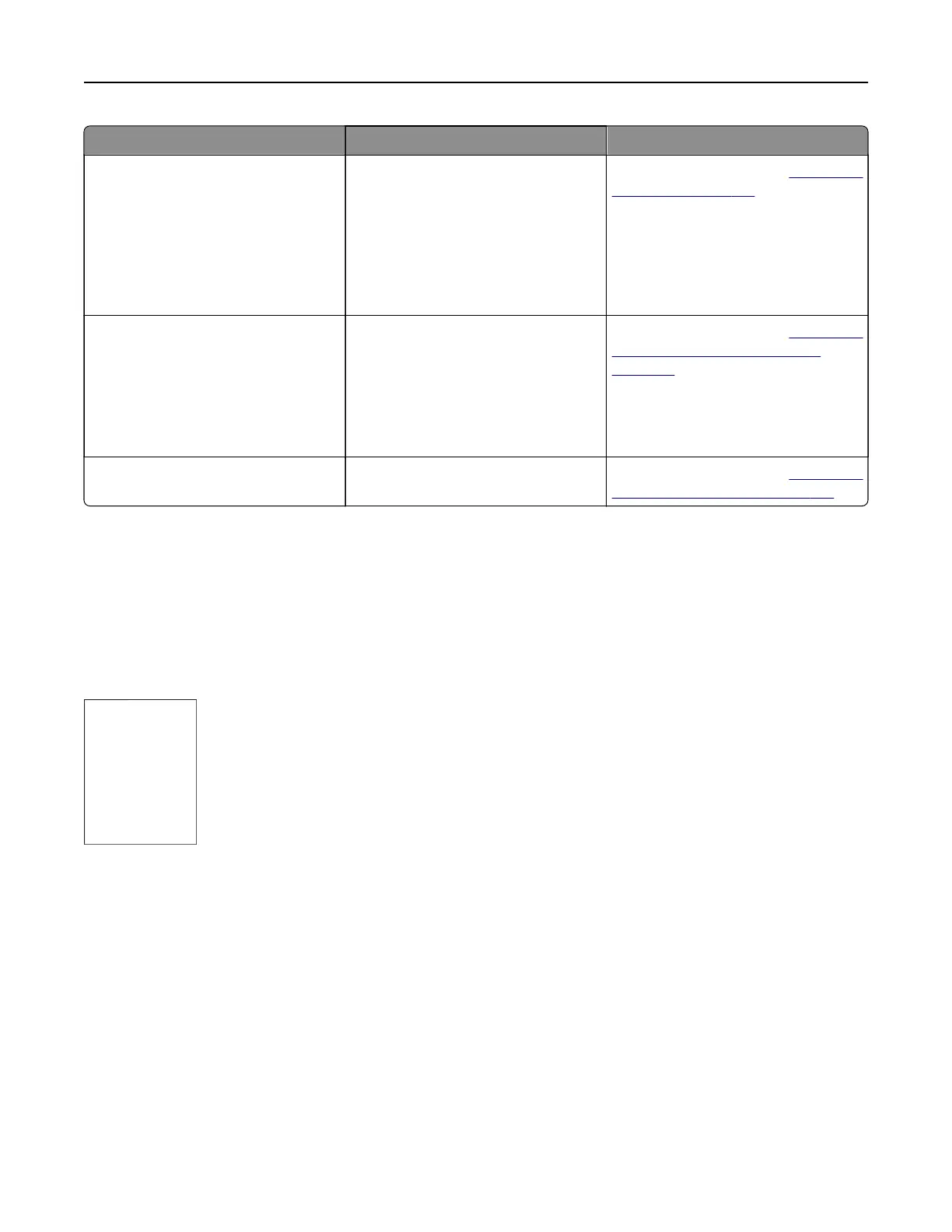Error codes Error message Solution
200.23, 200.33, 200.43, 200.53,
232.23, 232.33, 232.43, 232.53,
240.23, 240.33, 240.43, 240.53,
242.33, 242.35, 242.43, 242.45,
242.53, 242.55, 243.43, 243.45,
243.53, 243.55, 244.53, 244.54,
244.55, 245.56, 662.23, 663.33,
664.43, 665.53
Paper jam, [jam header].
[xxx.yy]
For more information, see
“Paper jam
in trays” on page 214.
200.03, 240.05, 240.06, 240.82,
240.83, 240.84, 647.82, 647.83,
647.84, 647.85, 648.82, 648.83,
648.84, 648.85, 649.82, 649.83,
649.84, 649.85, 650.82, 650.83,
650.84, 650.85, 660.81, 660.82,
660.83, 660.84, 660.85, 660.86
Paper jam, [jam header].
[xxx.yy]
For more information, see
“Paper jam
in the multipurpose feeder” on
page 215.
230.03, 230.13, 230.23, 230.33,
230.43, 230.53
Paper jam, [jam header].
[xxx.yy]
For more information, see
“Paper jam
in the standard bin” on page 215.
Printing problems
Print quality is poor
Blank or white pages
Note: Before solving the problem, print the Print Quality Test Pages. From the home screen, touch Settings >
Troubleshooting > Print Quality Test Pages.
Troubleshoot a problem 178