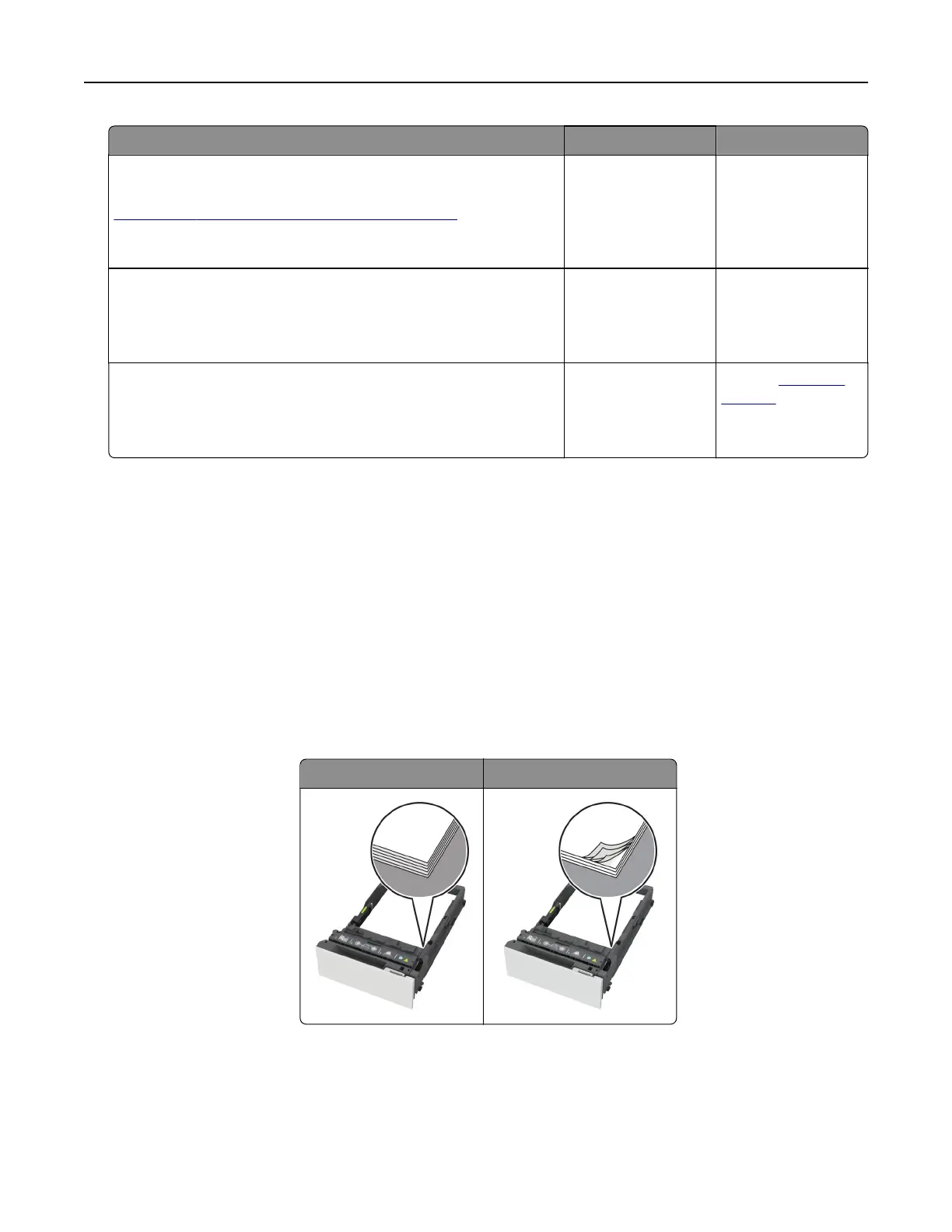Action Yes No
Step 5
Check if the flash drive is supported. For more information, see
“Supported flash drives and file types” on page 76.
Is the flash drive supported?
Go to step 7. Go to step 6.
Step 6
Insert a supported flash drive.
Does the printer recognize the flash drive?
The problem is
solved.
Go to step 7.
Step 7
Remove, and then insert the flash drive.
Does the printer recognize the flash drive?
The problem is
solved.
Contact
customer
support.
Enabling the USB port
From the home screen, touch Settings > Network/Ports > USB > Enable USB Port.
Clearing jams
Avoiding jams
Load paper properly
•
Make sure that the paper lies flat in the tray.
Correct loading of paper Incorrect loading of paper
• Do not load or remove a tray while the printer is printing.
• Do not load too much paper. Make sure that the stack height is below the maximum paper fill indicator.
Troubleshoot a problem 211