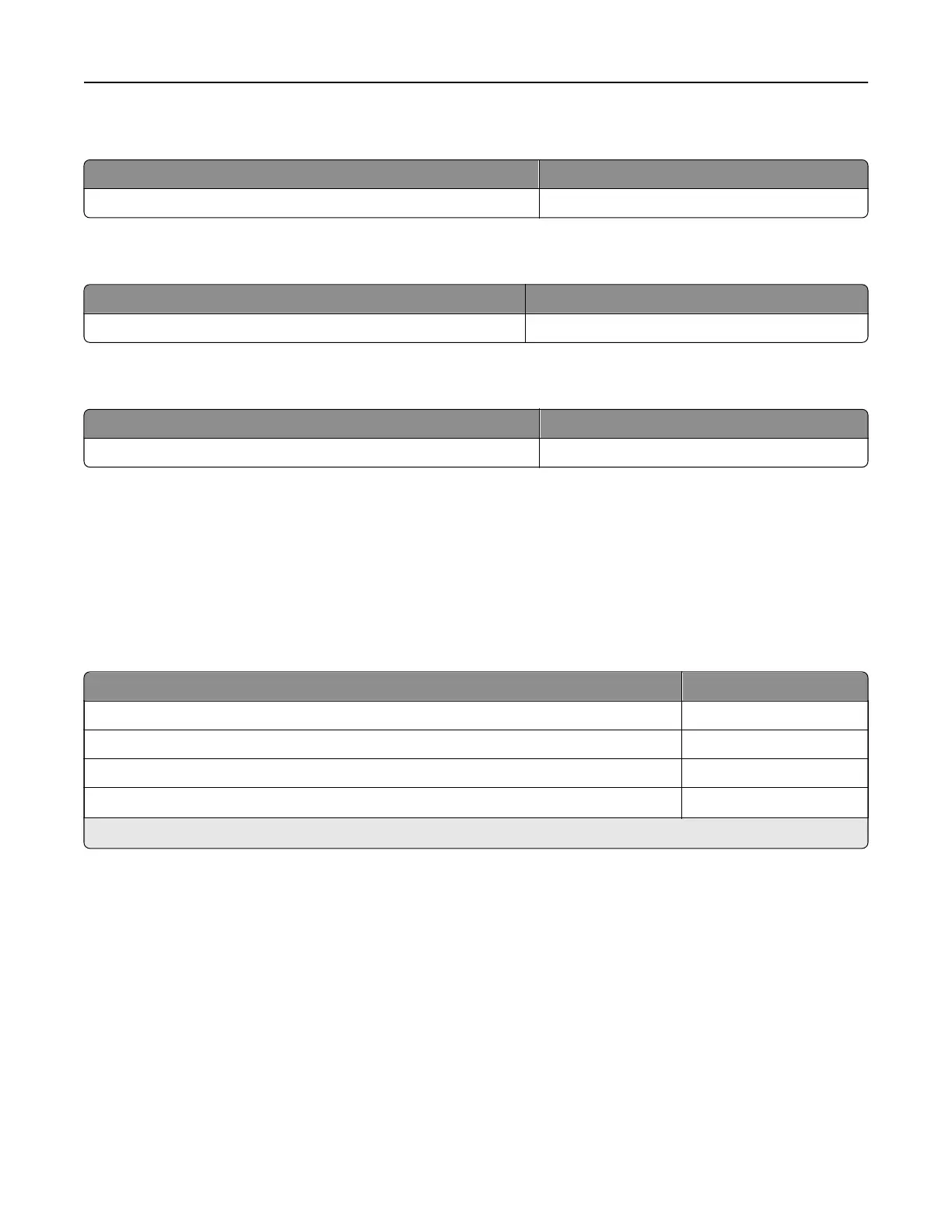Ordering black imaging unit
Item Part number
Black imaging unit 71C0Z10
Ordering color imaging kit
Item Part number
Color imaging kit 71C0Z50
Ordering a waste toner bottle
Item Part number
Waste toner bottle 71C0W00
Ordering a fuser maintenance kit
Notes:
• Using certain types of paper requires more frequent replacement of the maintenance kit.
• The separator assembly, fuser, and pick roller assembly are included in the maintenance kit and can be
ordered individually and replaced if necessary.
• For more information on replacing the maintenance kit, see the documentation that came with the kit.
Item Part number
Fuser maintenance kit, 110–120 V 41X3882
Fuser maintenance kit, 220–240 V 41X3883
Fuser maintenance kit, 100 V 41X3884
Fuser maintenance kit, 115 V (Narrow media)
*
41X4511
*
Supported only in and required for Lexmark CS737.
Maintain the printer 127