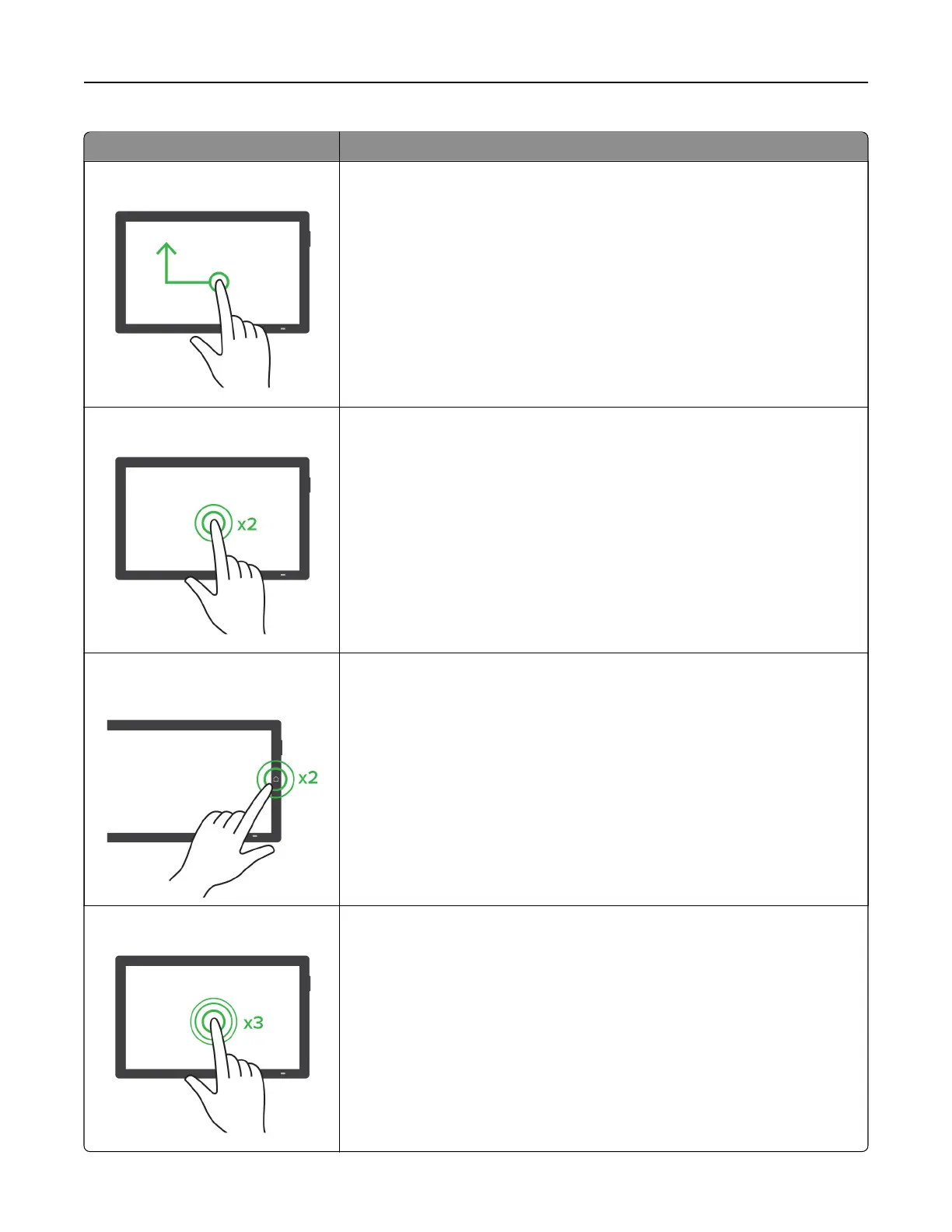Gesture Function
Swipe left then up using one finger
Launch or exit Accessibility mode.
Note: This gesture is also applicable when the printer is in normal mode.
Double‑tap using one finger
Select an option or item on the screen.
Double‑tap the home icon using two
fingers
Deactivate the Accessibility mode.
Triple‑tap using one finger
Zoom in or zoom out text and images.
Note: Enable Magnification mode to use the zoom feature.
Set up, install, and configure 26