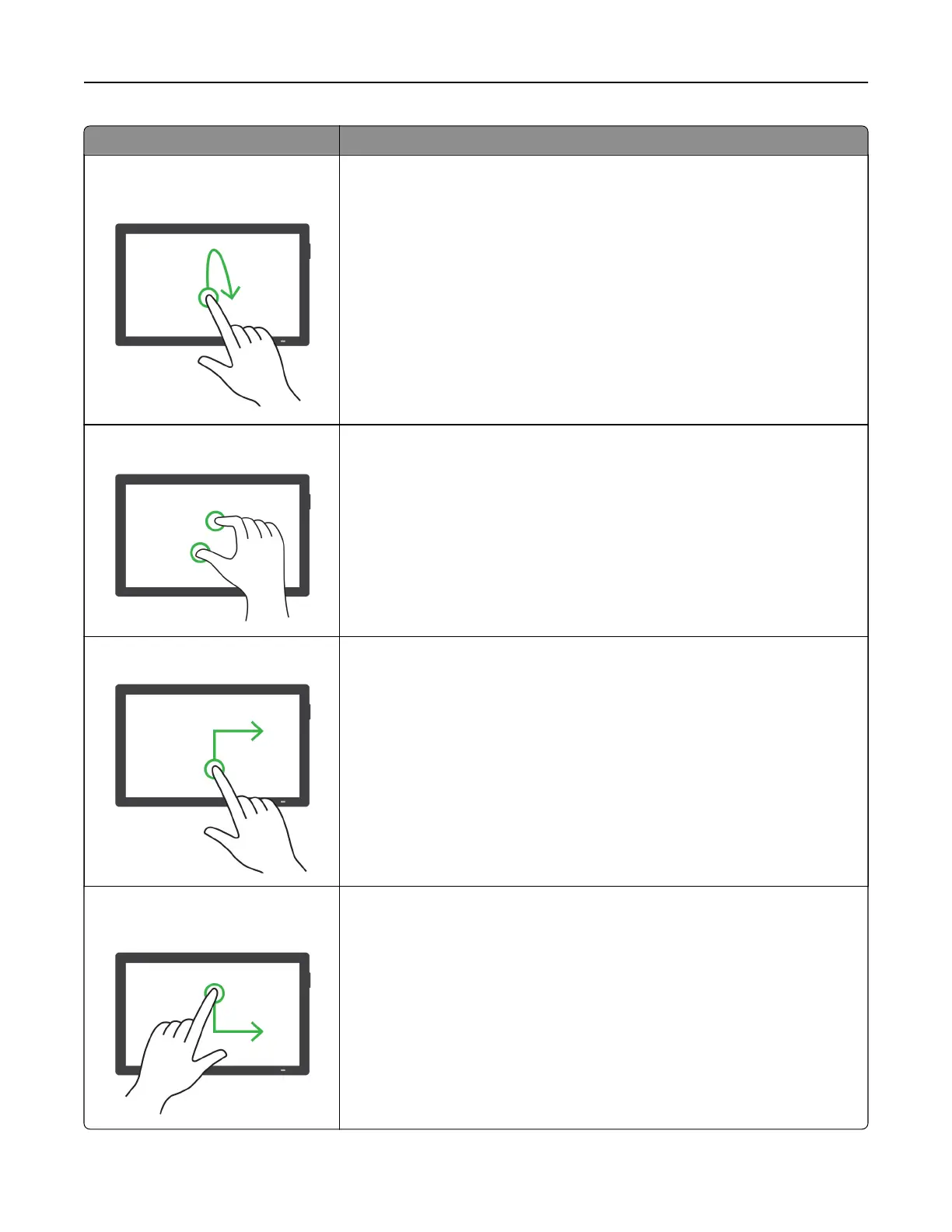Gesture Function
Swipe up then down using one
finger
Move to the first item on the screen.
Pan
Access parts of the zoomed image that are beyond the limit of the screen.
Notes:
• Use two fingers to drag a zoomed image.
• Enable Magnification mode to use the pan gesture.
Swipe up then right using one finger
Increase the volume.
Note: This gesture is also applicable when the printer is in normal mode.
Swipe down then right using one
finger
Decrease the volume.
Note: This gesture is also applicable when the printer is in normal mode.
Set up, install, and configure 28