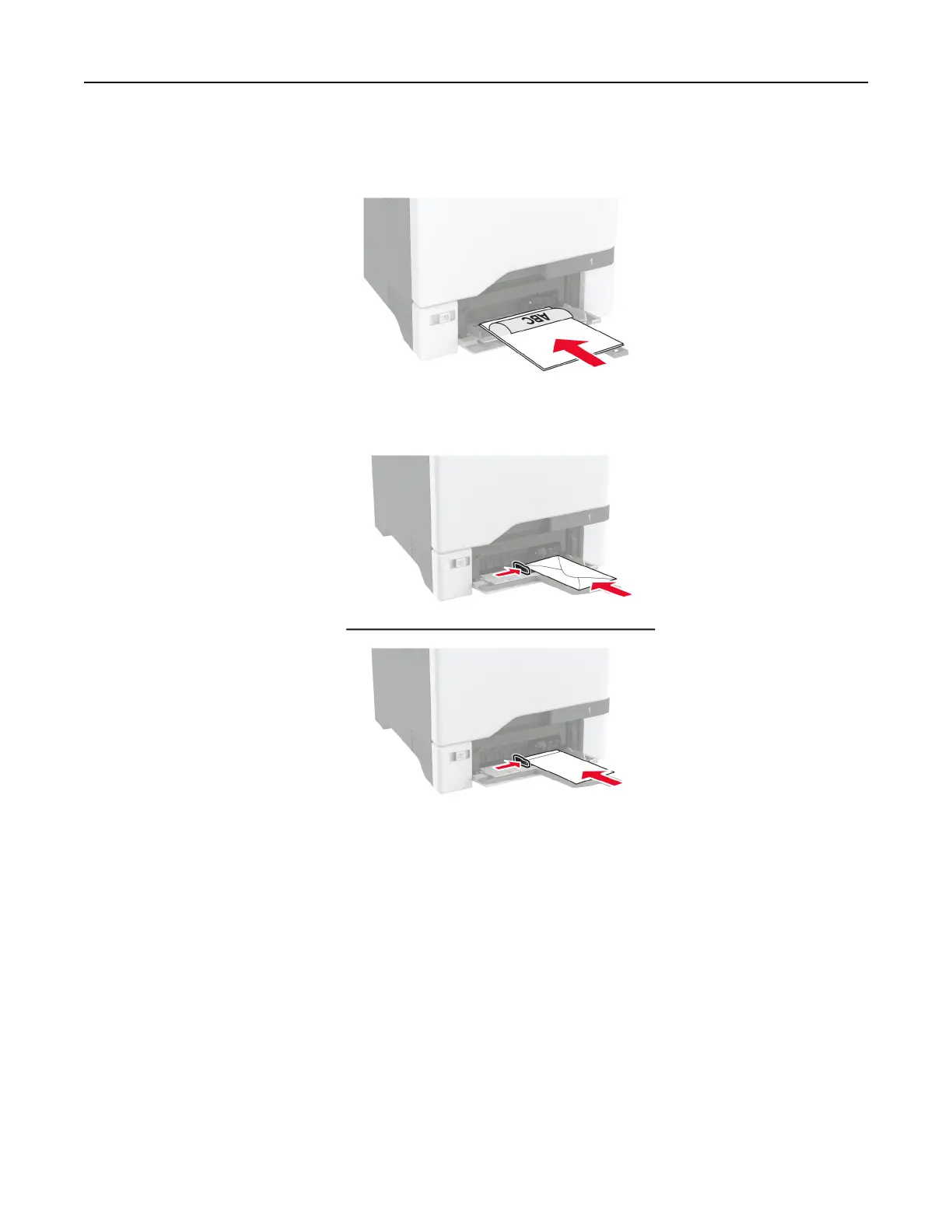4 Load the paper.
• Load paper and card stock with the printable side facedown and the top edge entering the printer first.
• Load envelope with the flap side up and against the right side of the paper guide. Load European
envelopes with the flap entering the printer first.
Warning—Potential Damage: Do not use envelopes with stamps, clasps, snaps, windows, coated
linings, or self‑stick adhesives.
Note: To avoid paper pick problems, make sure that the leading edge of the paper or specialty media is
properly aligned with the separator dam.
Set up, install, and configure 35